Dev:IT/2.5/Py/Scripts/Cookbook/Code snippets/Other data types
Altri tipi di dati
Testo
Questo programma aggiunge un testo alla viewport e imposta alcuni attributi.
Notare che il tipo di dato è TextCurve. Il tipo Text è per il testo nell'editor di testo.
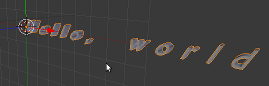
#----------------------------------------------------------
# File text.py
#----------------------------------------------------------
import bpy
import math
from math import pi
def run(origin):
# Create and name TextCurve object
bpy.ops.object.text_add(
location=origin,
rotation=(pi/2,0,pi))
ob = bpy.context.object
ob.name = 'HelloWorldText'
tcu = ob.data
tcu.name = 'HelloWorldData'
# TextCurve attributes
tcu.body = "Hello, world"
tcu.font = bpy.data.fonts[0]
tcu.offset_x = -9
tcu.offset_y = -0.25
tcu.shear = 0.5
tcu.size = 3
tcu.space_character = 2
tcu.space_word = 4
# Inherited Curve attributes
tcu.extrude = 0.2
tcu.use_fill_back = True
tcu.use_fill_deform = True
tcu.use_fill_front = True
if __name__ == "__main__":
run((0,0,0))
Layers
Questo programma mostra tre metodi per piazzare un oggetto su un nuovo livello:
- Crearlo sul livello corretto.
- Crearlo sul layer 1 e poi cambiare
Object.layer. - Crearlo sul layer 1 e usare un operatore per spostarlo.
Viene anche mostrato come cambiare il layer visibile.
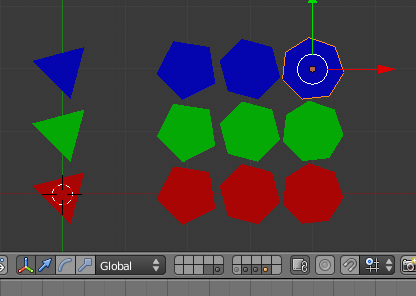
#----------------------------------------------------------
# File layers.py
#----------------------------------------------------------
import bpy
def createOnLayer(mat):
for n in range(3, 8):
# Create a n-gon on layer n+11
layers = 20*[False]
layers[n+11] = True
bpy.ops.mesh.primitive_circle_add(
vertices=n,
radius=0.5,
fill=True,
view_align=True,
layers=layers,
location=(n-3,0,0)
)
bpy.context.object.data.materials.append(mat)
return
def changeLayerData(mat):
for n in range(3, 8):
# Create a n-gon on layer 1
bpy.ops.mesh.primitive_circle_add(
vertices=n,
radius=0.5,
fill=True,
view_align=True,
location=(n-3,1,0)
)
bpy.context.object.data.materials.append(mat)
# Then move it to a new layer
ob = bpy.context.object
ob.layers[n+11] = True
# Remove it from other layers.
layers = 20*[False]
layers[n+11] = True
for m in range(20):
ob.layers[m] = layers[m]
return
def moveLayerOperator(mat):
for n in range(3, 8):
# Create a n-gon on layer 1
bpy.ops.mesh.primitive_circle_add(
vertices=n,
radius=0.5,
fill=True,
view_align=True,
location=(n-3,2,0)
)
bpy.context.object.data.materials.append(mat)
# Then move it to a new layer
layers = 20*[False]
layers[n+11] = True
bpy.ops.object.move_to_layer(layers=layers)
return
def run():
# Create some materials
red = bpy.data.materials.new('Red')
red.diffuse_color = (1,0,0)
green = bpy.data.materials.new('Green')
green.diffuse_color = (0,1,0)
blue = bpy.data.materials.new('Blue')
blue.diffuse_color = (0,0,1)
# Three methods to move objects to new layer
createOnLayer(red)
changeLayerData(green)
moveLayerOperator(blue)
# Select layers 14 - 20
scn = bpy.context.scene
bpy.ops.object.select_all(action='SELECT')
for n in range(13,19):
scn.layers[n] = True
# Deselect layers 1 - 13, but only afterwards.
# Seems like at least one layer must be selected at all times.
for n in range(0,13):
scn.layers[n] = False
# Deselect layer 16
scn.layers[15] = False
return
if __name__ == "__main__":
run()
Gruppi
Questo programma mostra come creare gruppi, aggiungere oggetti a un gruppo e empty che duplicano i gruppi. Aggiungiamo quattro gruppi, quattro mesh assegnate a due gruppi e quattro testi assegnati a un gruppo singolo. Poi aggiungiamo quattro empties, con dupli-group ai quattro gruppi. Infine gli emptie sono mossi così che ogni riga contiene gli elementi di quel gruppo.
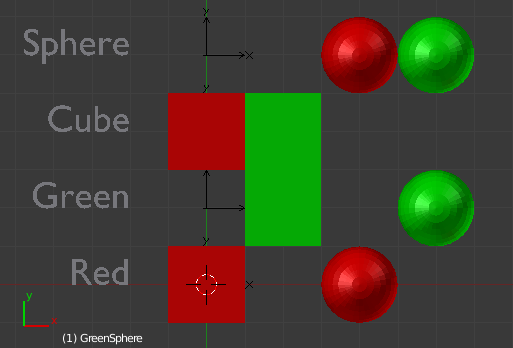
#----------------------------------------------------------
# File groups.py
# Create groups
#----------------------------------------------------------
import bpy
import mathutils
from mathutils import Vector
# Layers
Display = 5
Build = 6
def setObject(name, mat):
ob = bpy.context.object
ob.name = name
ob.data.materials.append(mat)
return ob
# Move object to given layer.
def moveToLayer(ob, layer):
ob.layers[layer] = True
for n in range(20):
if n != layer:
ob.layers[n] = False
return
# Add a TextCurve object in layer 13
def addText(string, loc):
tcu = bpy.data.curves.new(string+'Data', 'FONT')
text = bpy.data.objects.new(string+'Text', tcu)
tcu.body = string
tcu.align = 'RIGHT'
text.location = loc
bpy.context.scene.objects.link(text)
# Must change text.layers after text has been linked to scene,
# otherwise the change may not stick.
moveToLayer(text, Build)
return text
def run():
# Create two materials
red = bpy.data.materials.new('RedMat')
red.diffuse_color = (1,0,0)
green = bpy.data.materials.new('GreenMat')
green.diffuse_color = (0,1,0)
# Locations
origin = Vector((0,0,0))
dx = Vector((2,0,0))
dy = Vector((0,2,0))
dz = Vector((0,0,2))
# Put objects on the build layer
layers = 20*[False]
layers[Build] = True
# Create objects
bpy.ops.mesh.primitive_cube_add(location=dz, layers=layers)
redCube = setObject('RedCube', red)
bpy.ops.mesh.primitive_cube_add(location=dx+dz, layers=layers)
greenCube = setObject('GreenCube', green)
bpy.ops.mesh.primitive_uv_sphere_add(location=2*dx+dz, layers=layers)
redSphere = setObject('RedSphere', red)
bpy.ops.mesh.primitive_uv_sphere_add(location=3*dx+dz, layers=layers)
greenSphere = setObject('GreenSphere', green)
# Create texts
redText = addText('Red', -dx)
greenText = addText('Green', -dx)
cubeText = addText('Cube', -dx)
sphereText = addText('Sphere', -dx)
# Create groups
redGrp = bpy.data.groups.new('RedGroup')
greenGrp = bpy.data.groups.new('GreenGroup')
cubeGrp = bpy.data.groups.new('CubeGroup')
sphereGrp = bpy.data.groups.new('SphereGroup')
# Table of group members
members = {
redGrp : [redCube, redSphere, redText],
greenGrp : [greenCube, greenSphere, greenText],
cubeGrp : [redCube, greenCube, cubeText],
sphereGrp : [redSphere, greenSphere, sphereText]
}
# Link objects to groups
for group in members.keys():
for ob in members[group]:
group.objects.link(ob)
# List of empties
empties = [
('RedEmpty', origin, redGrp),
('GreenEmpty', dy, greenGrp),
('CubeEmpty', 2*dy, cubeGrp),
('SphereEmpty', 3*dy, sphereGrp)
]
# Create Empties and put them on the display layer
scn = bpy.context.scene
for (name, loc, group) in empties:
empty = bpy.data.objects.new(name, None)
empty.location = loc
empty.name = name
empty.dupli_type = 'GROUP'
empty.dupli_group = group
scn.objects.link(empty)
moveToLayer(empty, Display)
# Make display layer into the active layer
scn.layers[Display] = True
for n in range(20):
if n != Display:
scn.layers[n] = False
return
if __name__ == "__main__":
run()
Lattice
Questo programma aggiunge un'icosfera deformata da un lattice- Il modificatore lattice agisce solo sul vertex group della metà inferiore della sfera.
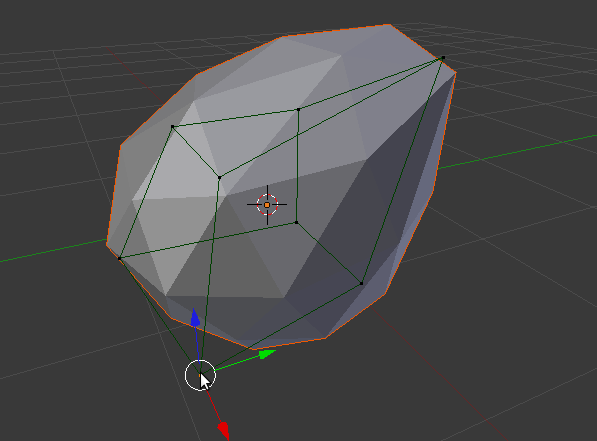
#----------------------------------------------------------
# File lattice.py
#----------------------------------------------------------
import bpy
def createIcoSphere(origin):
# Create an icosphere
bpy.ops.mesh.primitive_ico_sphere_add(location=origin)
ob = bpy.context.object
me = ob.data
# Create vertex groups
upper = ob.vertex_groups.new('Upper')
lower = ob.vertex_groups.new('Lower')
for v in me.vertices:
if v.co[2] > 0.001:
upper.add([v.index], 1.0, 'REPLACE')
elif v.co[2] < -0.001:
lower.add([v.index], 1.0, 'REPLACE')
else:
upper.add([v.index], 0.5, 'REPLACE')
lower.add([v.index], 0.5, 'REPLACE')
return ob
def createLattice(origin):
# Create lattice and object
lat = bpy.data.lattices.new('MyLattice')
ob = bpy.data.objects.new('LatticeObject', lat)
ob.location = origin
ob.show_x_ray = True
# Link object to scene
scn = bpy.context.scene
scn.objects.link(ob)
scn.objects.active = ob
scn.update()
# Set lattice attributes
lat.interpolation_type_u = 'KEY_LINEAR'
lat.interpolation_type_v = 'KEY_CARDINAL'
lat.interpolation_type_w = 'KEY_BSPLINE'
lat.use_outside = False
lat.points_u = 2
lat.points_v = 2
lat.points_w = 2
# Set lattice points
s = 1.0
points = [
(-s,-s,-s), (s,-s,-s), (-s,s,-s), (s,s,-s),
(-s,-s,s), (s,-s,s), (-s,s,s), (s,s,s)
]
for n,pt in enumerate(lat.points):
for k in range(3):
#pt.co[k] = points[n][k]
pass
return ob
def run(origin):
sphere = createIcoSphere(origin)
lat = createLattice(origin)
# Create lattice modifier
mod = sphere.modifiers.new('Lat', 'LATTICE')
mod.object = lat
mod.vertex_group = 'Upper'
# Lattice in edit mode for easy deform
bpy.context.scene.update()
bpy.ops.object.mode_set(mode='EDIT')
return
if __name__ == "__main__":
run((0,0,0))
Curve
Questo programma aggiunge una curva Bezier. Aggiunge anche un cerchio Nurbs che è usato come oggetto bevel.
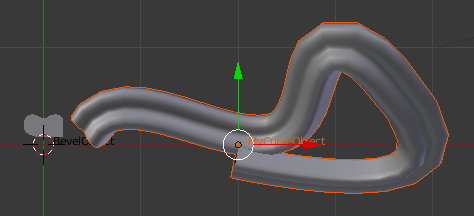
#----------------------------------------------------------
# File curve.py
#----------------------------------------------------------
import bpy
def createBevelObject():
# Create Bevel curve and object
cu = bpy.data.curves.new('BevelCurve', 'CURVE')
ob = bpy.data.objects.new('BevelObject', cu)
bpy.context.scene.objects.link(ob)
# Set some attributes
cu.dimensions = '2D'
cu.resolution_u = 6
cu.twist_mode = 'MINIMUM'
ob.show_name = True
# Control point coordinates
coords = [
(0.00,0.08,0.00,1.00),
(-0.20,0.08,0.00,0.35),
(-0.20,0.19,0.00,1.00),
(-0.20,0.39,0.00,0.35),
(0.00,0.26,0.00,1.00),
(0.20,0.39,0.00,0.35),
(0.20,0.19,0.00,1.00),
(0.20,0.08,0.00,0.35)
]
# Create spline and set control points
spline = cu.splines.new('NURBS')
nPointsU = len(coords)
spline.points.add(nPointsU)
for n in range(nPointsU):
spline.points[n].co = coords[n]
# Set spline attributes. Points probably need to exist here.
spline.use_cyclic_u = True
spline.resolution_u = 6
spline.order_u = 3
return ob
def createCurveObject(bevob):
# Create curve and object
cu = bpy.data.curves.new('MyCurve', 'CURVE')
ob = bpy.data.objects.new('MyCurveObject', cu)
bpy.context.scene.objects.link(ob)
# Set some attributes
cu.bevel_object = bevob
cu.dimensions = '3D'
cu.use_fill_back = True
cu.use_fill_front = True
ob.show_name = True
# Bezier coordinates
beziers = [
((-1.44,0.20,0.00), (-1.86,-0.51,-0.36), (-1.10,0.75,0.28)),
((0.42,0.13,-0.03), (-0.21,-0.04,-0.27), (1.05,0.29,0.21)),
((1.20,0.75,0.78), (0.52,1.36,1.19), (2.76,-0.63,-0.14))
]
# Create spline and set Bezier control points
spline = cu.splines.new('BEZIER')
nPointsU = len(beziers)
spline.bezier_points.add(nPointsU)
for n in range(nPointsU):
bpt = spline.bezier_points[n]
(bpt.co, bpt.handle_left, bpt.handle_right) = beziers[n]
return ob
def run(origin):
bevob = createBevelObject()
bevob.location = origin
curveob = createCurveObject(bevob)
curveob.location = origin
bevob.select = False
curveob.select = True
bpy.ops.transform.translate(value=(2,0,0))
return
if __name__ == "__main__":
run((0,0,0))
Tipi di Curve
Questo programma mostra la differenza tra i tipi di curva: POLY, NURBS e BEZIER.
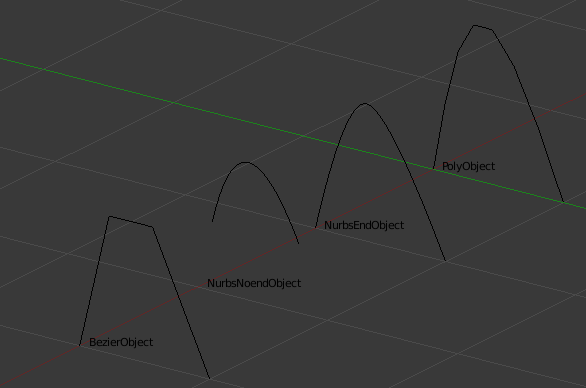
#----------------------------------------------------------
# File curve_types.py
#----------------------------------------------------------
import bpy
from math import sin, pi
# Poly and nurbs
def makePolySpline(cu):
spline = cu.splines.new('POLY')
cu.dimensions = '3D'
addPoints(spline, 8)
def makeNurbsSpline(cu):
spline = cu.splines.new('NURBS')
cu.dimensions = '3D'
addPoints(spline, 4)
spline.order_u = 3
return spline
def addPoints(spline, nPoints):
spline.points.add(nPoints-1)
delta = 1/(nPoints-1)
for n in range(nPoints):
spline.points[n].co = (0, n*delta, sin(n*pi*delta), 1)
# Bezier
def makeBezierSpline(cu):
spline = cu.splines.new('BEZIER')
cu.dimensions = '3D'
order = 3
addBezierPoints(spline, order+1)
spline.order_u = order
def addBezierPoints(spline, nPoints):
spline.bezier_points.add(nPoints-1)
bzs = spline.bezier_points
delta = 1/(nPoints-1)
for n in range(nPoints):
bzs[n].co = (0, n*delta, sin(n*pi*delta))
print(bzs[n].co)
for n in range(1, nPoints):
bzs[n].handle_left = bzs[n-1].co
for n in range(nPoints-1):
bzs[n].handle_right = bzs[n+1].co
return spline
# Create curve and object and link to scene
def makeCurve(name, origin, dx):
cu = bpy.data.curves.new('%sCurve' % name, 'CURVE')
ob = bpy.data.objects.new('%sObject' % name, cu)
(x,y,z) = origin
ob.location = (x+dx,y,z)
ob.show_name = True
bpy.context.scene.objects.link(ob)
return cu
def run(origin):
polyCurve = makeCurve("Poly", origin, 0)
makePolySpline(polyCurve)
nurbsCurve = makeCurve("NurbsEnd", origin, 1)
spline = makeNurbsSpline(nurbsCurve)
spline.use_endpoint_u = True
nurbsCurve = makeCurve("NurbsNoend", origin, 2)
spline = makeNurbsSpline(nurbsCurve)
spline.use_endpoint_u = False
bezierCurve = makeCurve("Bezier", origin, 3)
makeBezierSpline(bezierCurve)
return
if __name__ == "__main__":
run((0,0,0))
Path
Questo programma aggiunge un path e una scimmia con un vincolo follow path.
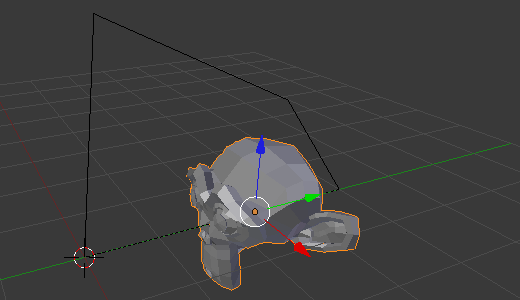
#----------------------------------------------------------
# File path.py
#----------------------------------------------------------
import bpy
def run(origin):
# Create path data and object
path = bpy.data.curves.new('MyPath', 'CURVE')
pathOb = bpy.data.objects.new('Path', path)
pathOb.location = origin
bpy.context.scene.objects.link(pathOb)
# Set path data
path.dimensions = '3D'
path.use_path = True
path.use_path_follow = True
path.path_duration = 100
# Animate path
path.eval_time = 0
path.keyframe_insert(data_path="eval_time", frame=0)
path.eval_time = 100
path.keyframe_insert(data_path="eval_time", frame=250)
# Add a spline to path
spline = path.splines.new('POLY')
spline.use_cyclic_u = True
spline.use_endpoint_u = False
# Add points to spline
pointTable = [(0,0,0,0), (1,0,3,0),
(1,2,2,0), (0,4,0,0), (0,0,0,0)]
nPoints = len(pointTable)
spline.points.add(nPoints-1)
for n in range(nPoints):
spline.points[n].co = pointTable[n]
# Add a monkey
bpy.ops.mesh.primitive_monkey_add()
monkey = bpy.context.object
# Add follow path constraint to monkey
cns = monkey.constraints.new('FOLLOW_PATH')
cns.target = pathOb
cns.use_curve_follow = True
cns.use_curve_radius = True
cns.use_fixed_location = False
cns.forward_axis = 'FORWARD_Z'
cns.up_axis = 'UP_Y'
return
if __name__ == "__main__":
run((0,0,0))
bpy.ops.screen.animation_play(reverse=False, sync=False)
Camera e luci
Questo programma aggiunge una luce sun alla scena e una luce spot per ogni oggetto nella scena. Ogni spot ha a un vincolo TrackTo che lo fa puntare al proprio oggetto, Mentre la luce sun punta al centro di tutti gli oggetti della scena.
#----------------------------------------------------------
# File camera.py
# Adds one camera and several lights
#----------------------------------------------------------
import bpy, mathutils, math
from mathutils import Vector
from math import pi
def findMidPoint():
sum = Vector((0,0,0))
n = 0
for ob in bpy.data.objects:
if ob.type not in ['CAMERA', 'LAMP', 'EMPTY']:
sum += ob.location
n += 1
if n == 0:
return sum
else:
return sum/n
def addTrackToConstraint(ob, name, target):
cns = ob.constraints.new('TRACK_TO')
cns.name = name
cns.target = target
cns.track_axis = 'TRACK_NEGATIVE_Z'
cns.up_axis = 'UP_Y'
cns.owner_space = 'WORLD'
cns.target_space = 'WORLD'
return
def createLamp(name, lamptype, loc):
bpy.ops.object.add(
type='LAMP',
location=loc)
ob = bpy.context.object
ob.name = name
lamp = ob.data
lamp.name = 'Lamp'+name
lamp.type = lamptype
return ob
def createLamps(origin, target):
deg2rad = 2*pi/360
sun = createLamp('sun', 'SUN', origin+Vector((0,20,50)))
lamp = sun.data
lamp.type = 'SUN'
addTrackToConstraint(sun, 'TrackMiddle', target)
for ob in bpy.context.scene.objects:
if ob.type == 'MESH':
spot = createLamp(ob.name+'Spot', 'SPOT', ob.location+Vector((0,2,1)))
bpy.ops.transform.resize(value=(0.5,0.5,0.5))
lamp = spot.data
# Lamp
lamp.type = 'SPOT'
lamp.color = (0.5,0.5,0)
lamp.energy = 0.9
lamp.falloff_type = 'INVERSE_LINEAR'
lamp.distance = 7.5
# Spot shape
lamp.spot_size = 30*deg2rad
lamp.spot_blend = 0.3
# Shadows
lamp.shadow_method = 'BUFFER_SHADOW'
lamp.use_shadow_layer = True
lamp.shadow_buffer_type = 'REGULAR'
lamp.shadow_color = (0,0,1)
addTrackToConstraint(spot, 'Track'+ob.name, ob)
return
def createCamera(origin, target):
# Create object and camera
bpy.ops.object.add(
type='CAMERA',
location=origin,
rotation=(pi/2,0,pi))
ob = bpy.context.object
ob.name = 'MyCamOb'
cam = ob.data
cam.name = 'MyCam'
addTrackToConstraint(ob, 'TrackMiddle', target)
# Lens
cam.type = 'PERSP'
cam.lens = 75
cam.lens_unit = 'MILLIMETERS'
cam.shift_x = -0.05
cam.shift_y = 0.1
cam.clip_start = 10.0
cam.clip_end = 250.0
empty = bpy.data.objects.new('DofEmpty', None)
empty.location = origin+Vector((0,10,0))
cam.dof_object = empty
# Display
cam.show_title_safe = True
cam.show_name = True
# Make this the current camera
scn = bpy.context.scene
scn.camera = ob
return ob
def run(origin):
# Delete all old cameras and lamps
scn = bpy.context.scene
for ob in scn.objects:
if ob.type == 'CAMERA' or ob.type == 'LAMP':
scn.objects.unlink(ob)
# Add an empty at the middle of all render objects
midpoint = findMidPoint()
bpy.ops.object.add(
type='EMPTY',
location=midpoint),
target = bpy.context.object
target.name = 'Target'
createCamera(origin+Vector((50,90,50)), target)
createLamps(origin, target)
return
if __name__ == "__main__":
run(Vector((0,0,0)))