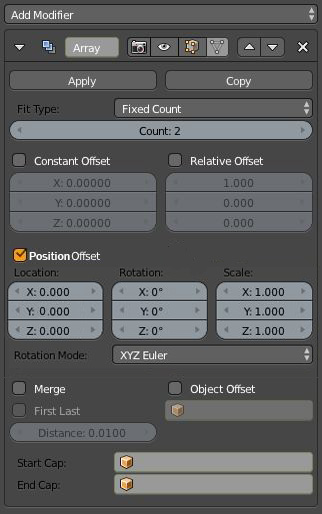Dev:Ref/Requests/Modifier Proposals2.6
目次
- 1 Modifier Proposals
- 1.1 Position Offset in Array Modifier
- 1.2 Boolean Accumulate
- 1.3
Cross section modifier - 1.4 Mesh Deform - Bake Weights
- 1.5 Sculpt Divide Modifier
- 1.6
Split Modifier - 1.7 Warp-around Modifier
- 1.8 Chamfer Vertex Tool
- 1.9 Shrinkwrap Modifier
- 1.10 Solidify Modifier
- 1.11 Displace Modifier
- 1.12 Decimate Modifier
- 1.13 Limited Dissolve
- 1.14 Selection Similar Curvature
- 1.15 Build Modifier
- 1.16 Random Array
- 1.17 UV Unwrap
- 1.18 UV Project Modifier
- 1.19 Bevel Modifier
- 1.20 Cloth Modifier
- 1.21 Generalized Subdivision
Modifier Proposals
Position Offset in Array Modifier
Would work similar to Object Offset, but without having to use an actual object. Allow manipulation of the array without having to switch back and forth between the modified object and a target object. Perfect for circular and spiral arrays. Should work just like using an empty in Object Offset. Cmo
Boolean Accumulate
"Dynamic paint displace" accumulates, but only affects surfaces. "Boolean difference" is spatially aware, but doesn't accumulate. If each boolean could build on the last, so that the input for the modifier is the output last frame instead of the original mesh every time, then it would be possible to build a drill. Anytime the "bit" touches the "wood" it would lose mass. This could then be baked as to rewind the animation and see the hole disappear. This animation [1] shows spheres subtracting from a cube without the hole closing up again like the current boolean does. It also creates new vertices unlike dynamic paint, which fails when the brush goes through the canvas. This has uses such as the already-mentioned drill, a person eating a sandwich, pushing a pencil into playdoh, shooting a bullet through a tree, scooping ice cream out of a bucket, and other uses in a destructible environment style without having to pre-divide the object.
Cross section modifier
Google Sketchup has a very nice cross section tool, which comes handy when creating buildings with furniture or FPS maps. See a demonstration here: [2] Currently the boolean tools will treat closed meshes like solids, but cross section should treat them as hollow objects. Another problem is that boolean modifiers take a lot of time to compute, on the other hand cross section doesn't have to be very accurate as it will not be in the final render. No need to compute cross section for small triangles, as they can simply be culled. (I mean it would be modifier that doesn't actually modify the mesh, only the preview image.)
Solution 1: Modifier Target covered by the Carve Library for Boolean Ops. Not currently available but already in trunk for Blender 2.62 "Now interactive cut section animation and non-destructive modeling are doable in Blender." Features geometry and material operations. Info here.
Mesh Deform - Bake Weights
An additional button/operator on the Mesh Deform Modifier that would allow one to bake vertex weighting from the deformer mesh (if any exist) to the deformed mesh, which would be very useful for export to interchange file formats. The rebaked results may not be identical to the Mesh Deformers direct influence, but that would be a small sacrifice for the power it would provide riggers of real-time characters with complex weighting requirements.
Sculpt Divide Modifier
This modifier would automatically subdivide the mesh where it's sculpted, so unnecessary subdivisions aren't made where the mesh isn't even sculpted. This Modifier could also be used for the Vertex Paint tools.
Split Modifier
How about a Modifier that would make it easier to split objects into pieces, and animate objects cracking apart?
Solution 1: Feature already exists, Ctrl-P to separate sections of a mesh. However this modifier would also fill in the holes so the pieces aren't "hollow".
Warp-around Modifier
Coding the Warp tool as a modifier could solve some inconveniences and ease the modeling of some objects. Although the tool is very similar to using the "Cast" modifier (to Cylinder) or the "Curve" modifier (Circular shape), these approaches don't work as the Warp tool, since the former destroys the mesh relieves and details, and the latter not necessarily distributes the vertexes proportionately. An inconvenience is that after the tool has been used, the result might be inconsistent with the desired result. When additional editing evidences the Tool parameters need to be reconsidered, said editing is lost (even if the original warped mesh was saved in a duplicate). On the other hand, the modeling of certain objects can be enhanced/eased, such as objects with relief, columns, perforated plates, gun barrels, etc.
Chamfer Vertex Tool
Selecting a vertex, the Chamfer Vertex Tool, will create a new face in place of the selected vertex, useful for eyes creation or generic extruded holes.
Shrinkwrap Modifier
Only project if the distance from the source vertex to the target falls within a specified distance. I envision this to aid in fluid simulation, to ensure the fluid "sticks" to the boundary if the resolution is insufficient.
Also, let the user choose a vertex group of the target mesh, to allow projecting on a specific portion of a mesh.
Solidify Modifier
Take the curvature of the underlying mesh into consideration to avoid self-intersections. The resultant clean topology has many uses.
Displace Modifier
Automatically subdivide the underlying mesh where needed as specified by the displacement image. Enables high-resolution displacements with relatively low-resolution meshes. To be kept simple, this remesh operation would probably convert the underlying mesh into triangles.
Decimate Modifier
Weight the decimation according to vertex groups.
Limited Dissolve
Allow the Limited Dissolve feature to be used as a Modifier. Would be very usefull for generating Level Of Details on meshes as an alternative to the Decimate when the mesh is non-manifold.
Selection Similar Curvature
Not a modifier per-se, but I include it here because it is related to my previous three proposals above. Select faces that have similar curvature. Useful for selecting regions of similar "detail". More than one face has to be selected - can faces have curvature? Triangles can't, but what about polygons with four or more edges? Possibly it depends on the geometry system (now bmesh), but the most likely way to calculate curvature is from the normal.
Build Modifier
Allow reverting the build direction over time. Would also be very useful for text effects. Currently a mesh converted from a text is built from right to left.
Random Array
Add a random function to the array modifier & ability to select & pick randomly from a group. This would save the user much time not having to set up a complicated particle system. This random functionality exists in modo, I propose random spacing, sizing, rotation and axis offset.
UV Unwrap
This modifier should mirror the behavior of the uv menu in sub-object mode. It would be incredibly useful to have such a modifier after a mirror modifier. That way it would be possible to have unique UVs without the need to collapse the mirror modifier. Also, one could immediately see the effects of placing new seams. This could be may be added to the UVProject modifer. Jwoelper
UV Project Modifier
This modifier should also support cube, cylinder and sphere projection. For example, with these options it wouldn't be necessary to apply Subdivision Surface modifier to use these projections.
Bevel Modifier
Enable the Bevel Modifier to use multiple segments to allow round bevels. Compare to the Edge Bevel Tool, you can use in Edit Mode, where you can use the mouse wheel to change the number of segments and make smooth edges.
Cloth Modifier
Enable dynamic ripping and tearing as the cloth gets stretched beyond it's limits.
Generalized Subdivision
Currently, the surface subdivision modifier has only two modes: Simple, and Catmull-Clark. Simple makes no actual changes to the geometry of the object, while Catmull-Clark is an approximating subdivision, which tends to "shrink" the object slightly. There are no additional parameters to tweak regarding the resulting geometry. Most noticeably, there is no interpolating subdivision.
However, Catmull-Clark can be generalized as a two-step operation. The first is the subdivision process which divides each face (of arbitrary topology) into quads. The second is an adjustment to the points, based on weighted averages of the points around them. It is this second adjustment phase that has tweakable parameters, as demonstrated by this JSFiddle. It also shows several presets, including classical Catmull-Clark, an interpolating version, and an approximation that creates a surface that is tightly bound by the original object.
Either allowing equivalent tweaking power to the subdivision modifier, or just allowing more presets than just "Simple" and "Catmull-Clark", would allow creating smooth surfaces that better fit specific parameters. In particular, it is useful for CAD, or non-organic (yet smooth) objects (e.g. cars, boats, planes).