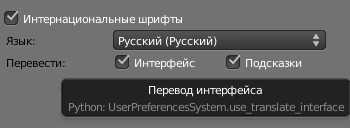Doc:2.6/Manual/Interface/Internationalization
Page status (reviewing guidelines)
Page reviewed and in good shape |
Blender Internationalization
From version 2.60, Blender supports international fonts and a range of language options for the Interface and Tooltips. To enable it, open the User Preferences window, System tab, and toggle the International Fonts option in the bottom right-hand corner.
This displays three new settings:
- Language
- drop-down menu where you can select your preferred language.
- Interface
- to translate the User Interface itself (e.g. controls and menus).
- Tooltips
- to translate tooltips.
Blender refreshes the screen after selecting Interface or Tooltips (or both) to show the new language. Note that some language translations are not yet complete. The progress of each translation is indicated in the drop-down menu.
| Tip | |
| Since the majority of tutorials are done with an English User Interface, it may be useful to keep the User Interface in English and only translate the tooltips, but it's important to note that the Blender User Interface translation, user manuals translation and development, together with community work, could develop a strong Blender user base, promoting Blender and localized Blender jobs! |