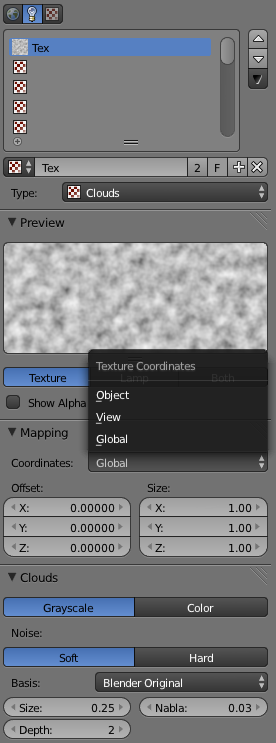Doc:2.6/Manual/Lighting/Lights/Textures
Lamps Textures
When a new lamp is added, it produces light in a uniform, flat color. While this might be sufficient in simple renderings, more sophisticated effects can be accomplished through the use of textures. Subtle textures can add visual nuance to a lamp, while hard textures can be used to simulate more pronounced effects, such as a disco ball, dappled sunlight breaking through treetops, or even a projector. These textures are assigned to one of ten channels, and behave exactly like material textures, except that they affect a lamp’s color and intensity, rather than a material’s surface characteristics.
Options
The lamp textures settings are grouped into two panels. Here we will only talk about the few things that differ from object material textures; see the Materials and Textures chapters for details about the standard options.
The texture-specific and the Mapping panels remain the same. However, you’ll note there are much fewer Mapping options – you can only choose between Global, View or another Object’s texture coordinates (since a lamp has no texture coordinates by itself), and you can scale or offset the texture.
The Mapping panel is also a subset of its regular material’s counterpart. You can only map a lamp texture to its regular, basic Color and/or to its Shadow color. As you can only affect colors, and a lamp has no texture coordinates on its own, the Diffuse, Specular, Shading, and Geometry options have disappeared.