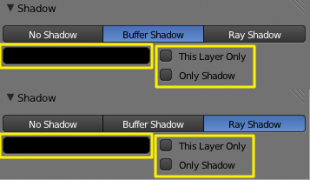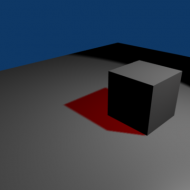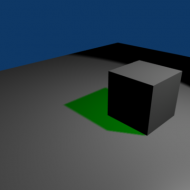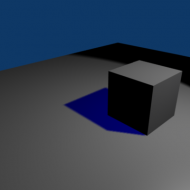「Doc:2.6/Manual/Lighting/Shadows/Properties」の版間の差分
(→Common Shadowing Lamps Options) |
細 (1版 をインポートしました) |
(相違点なし)
| |
2018年6月29日 (金) 04:41時点における最新版
Common Shadowing Lamps Options
All lamps able to cast shadows (Lamp, Spot, Area and Sun) share some options, described below:
- This Layer Only
- When this option is enabled, only the objects on the same layer as the light source will cast shadows.
- Only Shadow
- The light source will not illuminate an object but will generate the shadows that would normally appear.
- This feature is often used to control how and where shadows fall by having a light which illuminates but has no shadow, combined with a second light which doesn’t illuminate but has Only Shadow enabled, allowing the user to control shadow placement by moving the “Shadow Only” light around.
- Shadow color
- This color picker control allows you to choose the color of your cast shadows (black by default).
- The images below were all rendered with a white light and the shadow color was selected independently.
- Although you can select a pure white color for a shadow color, it appears to make a shadow disappear.
See Also
- Shadows
- Common Raytraced Options
- Lamp Light Raytraced Shadows
- Spot Light Raytraced Shadows
- Area Light Raytraced Shadows
- Sun Light Raytraced Shadows
- Spot Light Buffered Shadows