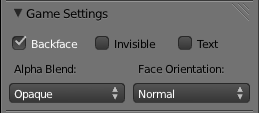Doc:2.6/Manual/Materials/Properties/Game Settings
< Doc:2.6 | Manual | Materials | Properties
Page status (reviewing guidelines)
Partial page
|
Game Settings
This panel contains properties that control how the object surfaces that use the material are rendered in real time by the Blender Game Engine.
Game settings are visible when using the game engine for rendering. Material physics usage is described here.
- Backface Cull (default On)
- Hide the back faces of objects rendered with this material. If "Off", both sides of the surface are visible (at the expense of lower rendering speed). Note that this setting is applied per-material and not per-face; e.g. if the material is applied to a cube, only the back and front faces of the cube are visible, and not both sides of each face.
- Invisible
- Hide all faces of objects rendered with this material.
- Text
- Use material as Text object in the Game Engine.
- Alpha Blend menu
- Controls how the alpha channel is used to create a transparent texture in the rendered image.
- Alpha Sort
- Orders the sequence in which transparent objects are drawn on top of each other, so that ones in front receive more light than ones behind.
- Alpha Blend
- Uses the alpha values present in the bitmap image sourced in the Image slot.
- Alpha Clip
- Uses the alpha channel as a simple mask.
- Add
- Render face transparent and add color of face.
- Opaque (default)
- All alpha values are ignored; the scene is completely non-transparent.
- Face Orientation menu
Provides options regarding the orientation (i.e. rotation transformation) of faces to which the material is applied.
- Shadow
- Faces are used for shadow.
- Billboard
- Billboard with Z-axis constraint.
- Halo
- Screen aligned billboard.
- Normal (default)
- No transofmation.