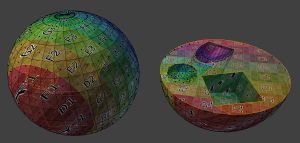Doc:2.6/Manual/Modeling/Meshes/Editing/Subdividing/Bisect
Mesh Bisect
Mode: Edit mode
Menu: Mesh » Bisect
The bisect tool is a quick way to cut a mesh in-two along a custom plane.
There are three important differences between this and the knife tool.
- The plane can be numerically adjusted in the operator panel for precise values.
- Cuts may remove geometry on one side.
- Cuts can optionally fill in the holes created, with materials and UV's & vertex-colors based on the surrounding geometry.
This means the bisect tool can cut off parts of a mesh without creating any holes.