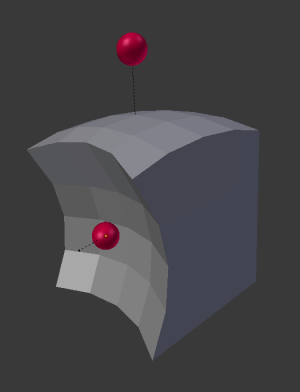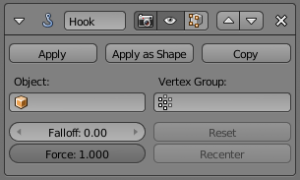Doc:2.6/Manual/Modifiers/Deform/Hooks
Hook Modifier
Mode: Any mode
Panel: Modifiers
Description
The Hook modifier is used together with Shape Keys to control the deformation of a Mesh or a Lattice using another object (usually an Empty but it can be any object).
As the hook moves, it weighted-pulls vertices from the mesh with it. If you have used proportional editing, you can think of it as animated proportional editing. While hooks do not give you the fine control over vertices movement that shape keys do, they are much simpler to use.
Options
- Object
- The parent object name for the hook.
- Falloff
- If not zero, the falloff is the distance where the influence of a hook goes to zero. It uses a smooth interpolation, comparable to the proportional editing tool.
- Force
- Since multiple hooks can work on the same vertices, you can weight the influence of a hook this way. Weighting rules are:
- If the total of all forces is smaller than 1.0, the remainder (
1.0 - (forces sum), will be the factor the original position has as its force. - If the total of all forces is larger than 1.0, it only uses the hook transformations, averaged by their weights.
- If the total of all forces is smaller than 1.0, the remainder (
The following settings are only available in Edit mode:
- Reset
- Recalculate and clear the offset transform of hook.
- Recenter
- Set hook center to cursor position.
- Select
- Select affected vertices on mesh.
- Reassign
- Reassigns selected vertices to this hook.
Hints
- The hook modifier stores vertex indices from the original mesh to determine what to effect; this means that modifiers that generate geometry, like subsurf, should always be applied after the hook modifier; otherwise the generated geometry will be left out of the hook's influence.