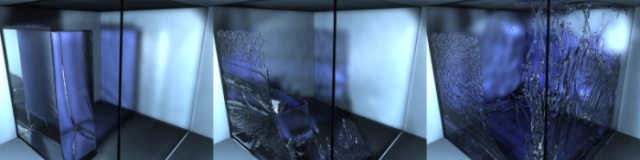Doc:2.6/Manual/Physics/Fluid
Fluid Simulation
Mode: Object mode / Edit mode (Mesh)
Panel: Physics sub-context → Fluid
Description
While modeling a scene with blender, certain objects can be marked to participate in the fluid simulation, e.g. as fluid or as an obstacle. The bounding box of another object will be used to define a box-shaped region to simulate the fluid in (the so called “simulation domain”). The global simulation parameters (such as viscosity and gravity) can be set for this domain object.
Using the BAKE button, the geometry and settings are exported to the simulator and the fluid simulation is performed, generating a surface mesh together with a preview for each animation frame, and saving them to hard disk. Then the appropriate fluid surface for the current frame is loaded from disk and displayed or rendered.
Workflow
In general, you follow these steps:
- set the simulation domain (the portion of the scene where the fluid will flow),
- set the fluid source(s), and specify its material, viscosity, and initial velocity,
- eventually, set other objects to control the volume of the fluid (inlets and outlets),
- eventually, set other objects related to the fluid, like:
- obstacles,
- particles floating on the fluid,
- fluid control, to shape part of the fluid in the desired form,
- eventually, animate the fluid properties,
- Bake the simulation (eventually, revise as necessary and bake repeatedly).
| Baking is done on the Domain object! | |
| When you calculate the fluid simulation, you bake the simulation on the domain object.
For this reason:
|
More about the simulation
To know more about simulating fluids in Blender you can read:
- some useful hint about the simulation,
- some technical details, to learn how to do a more realistic fluid simulation,
- the fluids appendix to learn limitations and workarounds, and some additional links.