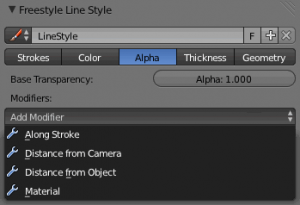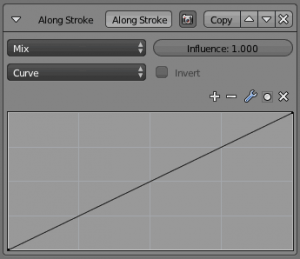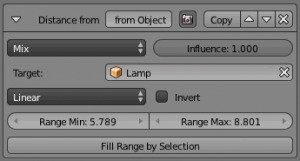Doc:2.6/Manual/Render/Freestyle/Parameter Editor/Line Style/Alpha
目次
Alpha
In this tab you control the alpha (transparency) of your strokes.
- Base Transparency
- The base alpha for this line style.
Modifiers
There are four alpha modifiers available, which can be mixed with the base alpha using a subset of the usual methods (see for example the Mix compositing node for further discussion of this topic). As with other modifier stacks in Blender, they are applied from top to bottom.
- Influence
- How much the result of this modifier affects the current transparency.
Along Stroke
The Along Stroke modifier alters the base alpha with a new one from either a linear progression or a custom curve, mapped along each stroke's length. In other words, it applies the selected progression along each stroke.
- Mapping
- Either a linear progression (from 0.0 to 1.0, which may be inverted with the Invert option), or a custom mapping curve.
Distance from Camera
The Distance from Camera modifier alters the base alpha with a new one from either a linear progression or a custom curve, using the distance to the active camera as parameter.
- Mapping
- Either a linear progression (from 0.0 to 1.0, which may be inverted with the Invert option), or a custom mapping curve.
- Range Min and Range Max
- The limits of the mapping from “distance to camera” to “alpha in mapping”. If the current point of the stroke is at Range Min or less from the active camera, it will take the start alpha of the mapping, and conversely, if it is at Range Max or more from the camera, it will take the end alpha of the mapping. These values are in the current scene's units, not in pixels!
- Fill Range by Selection
- Set the min/max range values from the distances between the current selected objects and the camera.
Distance from Object
The Distance from Object modifier alters the base alpha with a new one from either a linear progression or a custom curve, using the distance to a given object as parameter.
- Target
- The object to measure distance from.
- Mapping
- Either a linear progression (from 0.0 to 1.0, which may be inverted with the Invert option), or a custom mapping curve.
- Range Min and Range Max
- The limits of the mapping from “distance to object” to “alpha in mapping”. If the current point of the stroke is at Range Min or less from the target, it will take the start alpha of the mapping, and conversely, if it is at Range Max or more from the target, it will take the end alpha of the mapping. These values are in the current scene’s units, not in pixels!
- Fill Range by Selection
- Set the min/max range values from the distances between the current selected objects and the target.
Material
The Material modifier alters the base alpha with a new one taken from the current material under the stroke.
You can use various properties of the materials, among which some are multi-components (i.e. give RGB results). In that case, the mean value will be used.
- Mapping
- Either a linear progression (from 0.0 to 1.0, which may be inverted with the Invert option), or a custom mapping curve. Note the linear non-inverted option is equivalent to “do nothing”, as original values from materials are already in the [0.0, 1.0] range…
If used with the Split by Material option in the Stroke tab, the result will not be blurred between materials along the strokes.