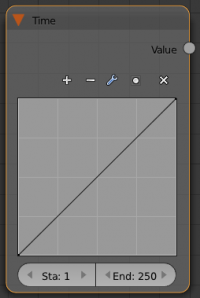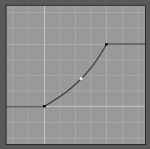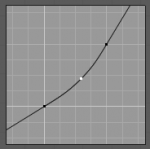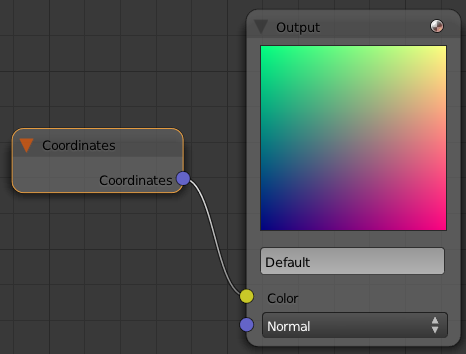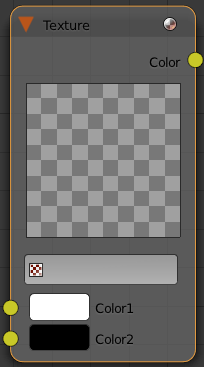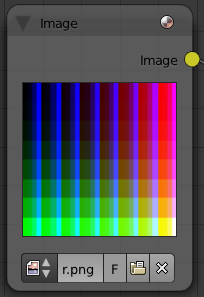Doc:2.6/Manual/Textures/Types/Nodes/Input
Page status (reviewing guidelines)
Text
elaborate, exampls?
|
Input Nodes
Input nodes provide input data for other nodes.
Time
The time node uses a frame range to output a value between 0 and 1. By default the node output a linear transition from 0 to 1 from frame 1 to 250. The shape of the curve can be manipulated to vary the output over time in different ways.
- +
- Zoom in.
- -
- Zoom out
- Tools
- Reset View
- Resets curve view
- Vector Handle
- Breaks tangent at curve handle, making a angle.
- Auto Handle
- Default smooth interpolation of curve segments
- Extend Horizontal
- Causes the curve to stay horizontal before the first point and after the last point.
- Extend Extrapolated
- Causes the curve to extrapolate before the first point and after the last point, based on the shape of the curve.
- Reset Curve
- Resets shape of curve to original linear shape.
- Clipping Options
- Use Clipping
- Forces curve points to stay between specified values.
- Min X/Y and Max X/Y
- Set the minimum and maximum bounds of the curve points.
- X
- Delete curve points. The first and last points cannot be deleted.
- X and Y
- The coordinates of the selected edit point.
- Sta
- Specify the start frame to use.
- End
- Specify the end frame to use.
Coordinates
The Coordinates node outputs the geometry local coordinates, relative to its bounding box as RGB colors:
- Red channel corresponds to X value.
- Green channel corresponds to Y value.
- Green channel corresponds to Z value.
Texture Node
The texture node can be used to load a another node based or non-node based texture.
- Color 1 and Color 2
- These can be used to remap a greyscale texture using two colors.
Image Node
The image node can be used to load an external image.
- Browse for image
- Select an image that already exists in the scene.
- Datablock name
- Set the name of the image datablock.
- F
- Save this image datablock, even if it has no users.
- Open image
- Select image to use from file browser.
- Unlink datablock
- Remove the image datablock from the node.