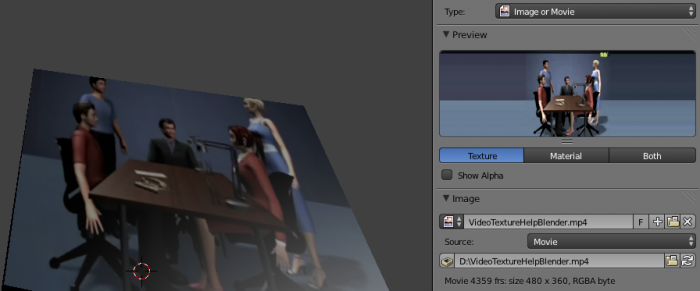Doc:2.6/Manual/Textures/Types/Video
Video Textures
Video textures are a some kind of Image textures and based on movie file or sequence of successive numbered separate images. They are added in the same way that image textures are.
Options
Image
- Source
- For video texture the kind of source file to use is
More about loading source file for video texture see here.
- Fields
- Work with field images. Video frames consist of two different images (fields) that are merged. This option ensures that when Fields are rendered, the correct field of the image is used in the correct field of the rendering.
- Upper First
- Order of video fields – upper field first.
- Lower First
- Order of video fields – lower field first.
- Fields
- Number of fields per rendered frame. Used with Fields and interlaced video, it says whether each image has both odd and even, or just one.
- Frames
- Number of frames/images in the movie or sequence to use
- Start
- Global starting frame of the sequence/movie
- Offset
- Offset the number of the frame to use in the animation. What frame number inside the movie/sequence to start grabbing.
- Match Movie Length
- This button set image's user's length to the one of selected movie/sequence.
- Auto Refresh
- Automatically refresh images on frame changes
- Cyclic
- When the video ends, it will loop around the to the start and begin playing again.
For Movie source:
- Use Alpha
- Use the alpha channel information from the image or make image fully opaque
- Straight
- Transparent RGB and alpha pixels are unmodified.
- Premultiplied
- Transparent RGB pixels of an image are multiplied by the image's alpha value.
About input color space for video texture see here.
About video sampling for video texture see here.
About video mapping for video texture see here.