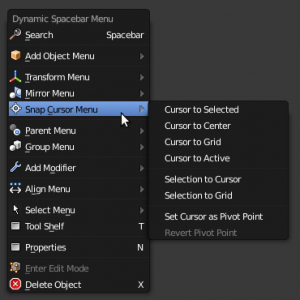Extensions:2.6/Py/Scripts/3D interaction/Dynamic Spacebar Menu
< Extensions:2.6 | Py | Scripts | 3D interaction
| UI location | Group: 3D View | ||
|---|---|---|---|
| Usage | Press Spacebar in the 3D view to start the menu | ||
| Version | 1.8.7 | Author(s) | JayDez, sim88, meta-androcto, samcameron |
| Blender | 2.77 | License | GPL |
| File name | space_view3d_dynamic_spacebar_menu.py |
|---|---|
| Current version download | In current release add-ons |
目次
Version Information
Dynamic Menu This adds a the Dynamic Spacebar Menu in the View3D.
Usage:
- This script gives a basic menu with common simple tools for easy access.
- Very similar to the Spacebar menu in 2.49
- Context sensitive for Object, Edit, Sculpt, Pose, Weight/Texture/Vertex Paint modes.
- Object sensitive based on object selected in edit mode.
Installation
- Open Blender and go to the add-ons tab in User Preferences.
- Enable the script
Instructions
Interface/Menu Overview
- This script switches out the spacebar search menu, with a custom menu.
- It provides quick access to many of the tools found in other menus, but also packs a few features of its own, such as the cursor menu.
- Very similar to the Spacebar menu in 2.49
- Context sensitive for Object. Edit, Sculpt, Pose, Weight/Texture/Vertex Paint.
- Object sensitive based on object selected in edit mode.
You can still use the spacebar to search by pressing outside the 3d view when the script is active, or just press search in the script.
This script was designed to provide a bridge between Blender 2.4x & Blender 2.5x & as a quick getting started tool, where you can browse functions before diving deeper into Blender's great new interface.
Known Issues
- Will not be stay assigned to spacebar in keymap if user settings is saved but a new file is opened (Instead of completely restarting Blender, where it does stay).
Additional Information
The search menu is still available:
- press the spacebar outside the 3d view
- press the search button in the script
- press the spacebar and then s in the 3d view
Support
- A Thread at Blender Artists.
Version history:
v1.7.3 - (JayDez) - Wrong operator names for deleting in editmode v1.7.2 - (JayDez) - Adding proportional editing menu to where it was missing v1.7.1 - (JayDez) - Fixing up lattice menu and a wrong operator in curve menu v1.7 - (JayDez) - Fixing up animation menu and Metaball Add Menu v1.6.1 - (JayDez) - Added Add Menu to Curve and Surface (respectively) v1.6 - (JayDez) - Fixed a couple wrong names. (Thanks Bao2 and Dennis) v1.5.1 - (JayDez) - Changing formatting to be more uniform. v1.5 - (meta-androcto) - adding context sensitive menus. v1.3 - (JayDez) - Changed toggle editmode to an if statement, so that if you are in editmode it will show change to object mode but otherwise it shows change to edit mode. Also added separate icons for change to edit mode and to object mode. v1.2 - (JayDez) - Editing docs, changing 3D cursor to dynamic menu, reorganizing menu. v1.1 - (meta-androcto) - added editmode menu v1.0 - (meta-androcto) - initial final revision (commited to contrib) v0.1 through 0.9 - various tests/contributions by various people and scripts Devs: JayDez, Crouch, sim88, meta-androcto, Sam Scripts: 3D Cursor Menu, Original Dynamic Menu
- Back to Extensions:2.5/Py/Scripts