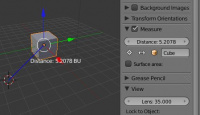Extensions:2.6/Py/Scripts/3D interaction/Panel Measure
< Extensions:2.6 | Py | Scripts | 3D interaction
| UI location | Group: 3D View | ||
|---|---|---|---|
| Version | 0.9.1 | Author(s) | Pontiac |
| Blender | 2.60.0 | License | GPL |
| File name | space_view3d_panel_measure.py |
|---|---|
| Current version download | https://developer.blender.org/diffusion/BA/browse/master/space_view3d_panel_measure.py |
| Links | http://blenderartists.org/forum/showthread.php?t=177800 |
|---|
Installation
- This script is in Blender.
- Open Blender and go to the addons tab in User Preferences.
- Click the Install Addon button at the bottom and find the *.py file.
- Enable the script
Instructions
Interface/Menu Overview
Once enabled, you can find the menu for this script in the properties panel. "N" key.
This script adds a line between two points, either the cursor & a selected object or two selected objects.
The script returns the value (distance/length) of the line in the script interface & in the 3D view.
Known Issues
- The script only works once after you activated the Properties [N] panel in the 3D view.
- Deactivating the addon will not end the drawing of the 3D lines & text, but the panel will be gone.
Additional Information
Support
- Thread at Blender Artists.
- Back to Extensions:2.5/Py/Scripts
Links
- gitorious.org project for the script by pontiac