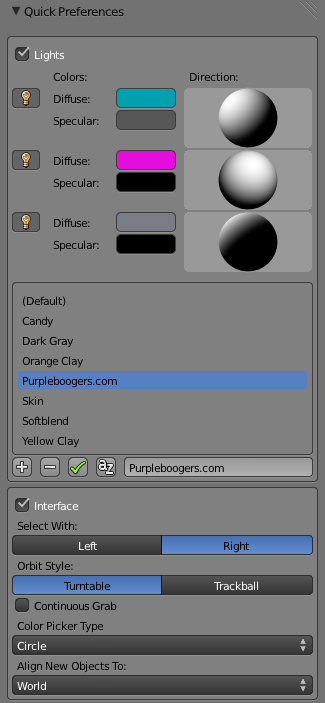「Extensions:2.6/Py/Scripts/3D interaction/QuickPrefs」の版間の差分
< Extensions:2.6 | Py | Scripts | 3D interaction
細 (1版 をインポートしました) |
|
(相違点なし)
| |
2018年6月29日 (金) 04:45時点における最新版
| UI location | Group: 3D View | ||
|---|---|---|---|
| Usage | Enable addon and look for QuickPrefs section in properties panel (n-panel) | ||
| Version | 2.1 | Author(s) | Sean Olson (LiquidApe) |
| Blender | 2.64 | License | GPL |
| File name | quickPrefs.py |
|---|---|
| Current version download | https://svn.blender.org/svnroot/bf-extensions/contrib/py/scripts/addons/space_view3d_quickPrefs.py |
| Links | Tracker |
|---|
Installation
- Download the script then copy it into your \\{.blenderversion}\scripts\addons folder.
OR
- Open Blender and go to the addons tab in User Preferences.
- Click the Install Addon button at the bottom and find the *.py file.
- Enable the script
Usage Notes
Usage is pretty self explanitory. Some things to note: Preset Load Order:
- Presets Stored in the Blend are loaded first
- If there are no presets stored in the blend, it will try to load the default folder
- If there are no presets stored in the default folder, it will load the default presets.
Save to Blend button:
- This saves the preset into the blend file
- It will NOT be saved until you do a regular 'save file' (Ctrl+S)
This script adds commonly used functionality from the user prefs menu to the properties section of the main UI. (Lighting and mouse options)