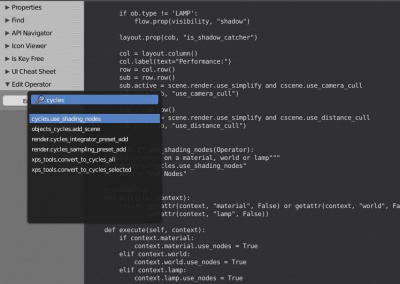Extensions:2.6/Py/Scripts/Development/Edit Operator Source
< Extensions:2.6 | Py | Scripts | Development
| UI location | Text Editor > Edit Operator | ||
|---|---|---|---|
| Version | 1.2.2 | Author(s) | scorpion81 |
| Blender | 2.78 | License | GPL |
| File name | development_edit_operator.py |
|---|---|
| Current version download | In Blender release add-ons |
Info
- Edit Operator Source
- An useful add-on for development. Allows searching for Operator names (bl_idname) and opens source files containing them.
Usage
- In the Text Editor > UI Region on the left find the Edit Operator Panel and press the Edit Operator button. A searchable menu will show up. Scroll down until the Operator is found. Enter the keywords in the search box to narrow down the available options. The source file containing the Operator will open pointing to it's line.
- To access the previously opened text files, select them from the Header dropdown list.
Note
- Similar to the Operator Cheat Sheet, the script will produce a small memory leak (~0.03mb) when enabled by accessing the Operator attributes from Python. It is a conscious trade-off made by Blender Developers, as the needed setting/call in the source C code for this purpose, would increase the size of every Python instance by 4 bytes. In case of complex scenes, the increased memory footprint would be not trivial compared to the few usage cases where it is currently needed.