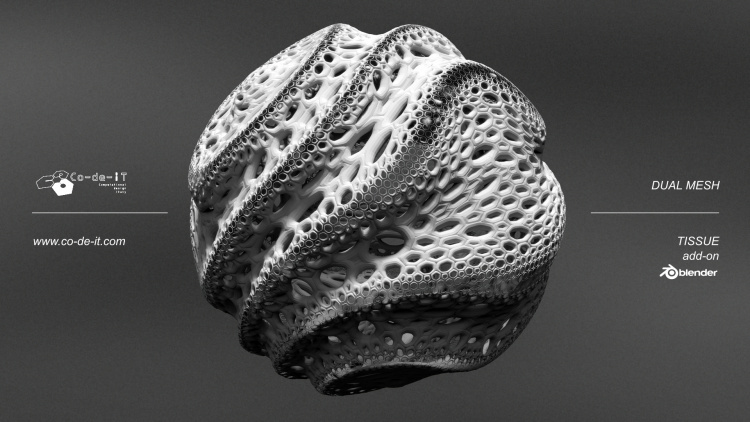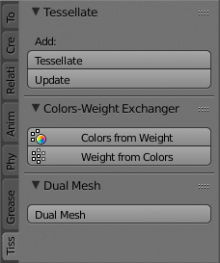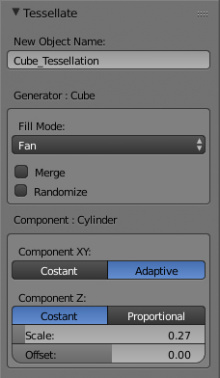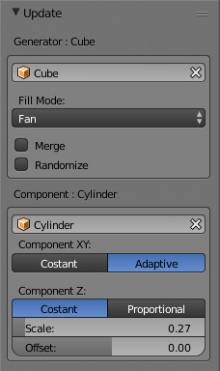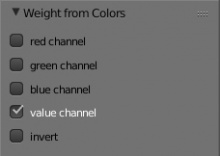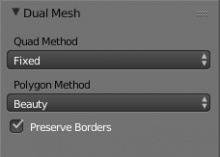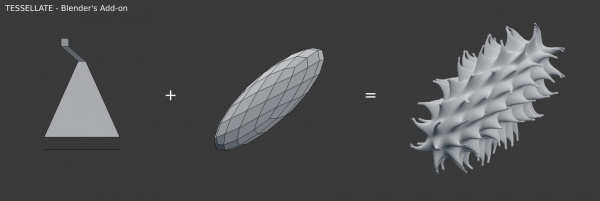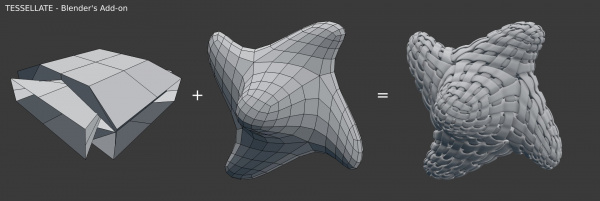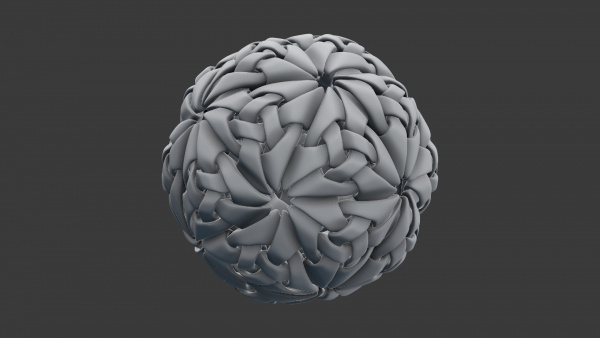Extensions:2.6/Py/Scripts/Mesh/Tissue
< Extensions:2.6 | Py | Scripts | Mesh
| UI location | Group: Mesh | ||
|---|---|---|---|
| Version | 0.2b | Author(s) | Alessandro Zomparelli (Co-de-iT) |
| Blender | 2.75 | License | GPL |
| File name | |
|---|---|
| Current version download | https://github.com/alessandro-zomparelli/tissue |
| Links | http://www.co-de-it.com/wordpress/code/blender-tissue |
|---|
目次
Installation
- Download Tissue from Github
- Start Blender. Open File » User Preferences… and go to the Add-ons tab
- Click Install from File... and point Blender at the downloaded zip
- Activate Tissue by enabling the checkmark on the right side of the addons section
- Click to Save User Settings if you want to load it at next blender startup.
Description
The add-on is composed by different tools for computational design.
- Tessellate tool allows the user to copy a selected object (Component) on the faces of the active object (Generator), adapting its bounding box to the shape of quad-faces. Once the Tessellate button was pressed, then more options will appear in the Operator parameters. Update allows you to update the active the Tessellated mesh according to Component and Generator changes. You can also change the parameters of tessellation.
- Colors-Weight Exchanger consists of two tool: Colors from Weight and Weight from Colors that allow the user to convert the active vertex color to vertex group and vice-versa.
- Dual Mesh modifies the selected meshes creating dual meshes. Dual Mesh output is a polygonal mesh derived from the triangular mesh. Quadrangolar meshes are automatically converted to triangular before.
Usage
The add-on is composed by different tools for computational design.
Tessellate
- New Object Name: specify the name of the new object generated by Tessellate operator.
- Fill Mode: allows to chose the filling method according to user preferences. For quadrangolar meshes Quad option is preferable, while for polygonal meshes Fan works better.
- Merge: removes duplicated vertices according to threshold value.
- Randomize: create a random of the components according to seed.
- Component XY: allows to chose how the component object is parametrized. Default is Adaptive that automatically calculate the Bounding Box of the object. For more control chose Costant, that consider a domain in which X and Y go from 0.0 to 1.0.
- Component Z: allows to chose how the thickness is calculated. Default is Costant that use the z of the component. Using Proportional the Z of generated components changes according to generator faces area. (WARNING: using Proportional can create some openings if used with Merge options.)
- Scale: allows to change thickness of the generated mesh.
- Offset: allows to offset the thickness from the center.
Update
The options for the Update operator are the same of Tessellate. Furthermore, it allows to change Generator object and Component object.
Colors from Weight
- Convert to: allows to chose the following options: Value Channel (default), Red Channel, Green Channel, Blue Channel and False Color.
- Invert: invert the values readed from Vertex Weight.
Weight from Colors
- Red Channel: add a vertex group derived to red cahnnel of the active Vertex Color.
- Green Channel: add a vertex group derived to green channel of the active Vertex Color.
- Blue Channel: add a vertex group derived to blue channel of the active Vertex Color.
- Value Channel: add a vertex group derived to value channel of the active Vertex Color.
- Invert: invert the values readed from Vertex Weight.
Dual Mesh
- Quad Method: methods for splitting the quads into triangles. (inherited from Triangulate Faces operator)
- Polygon Method: methods for splitting the polygons into triangles. (inherited from Triangulate Faces operator)
- Preserve Borders: prevent alteration of the open boundaries of the mesh.
Examples from the Community
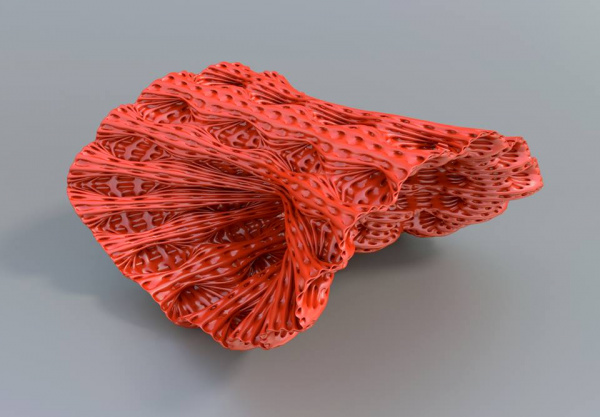
Tessellation test by Oliver Apelt
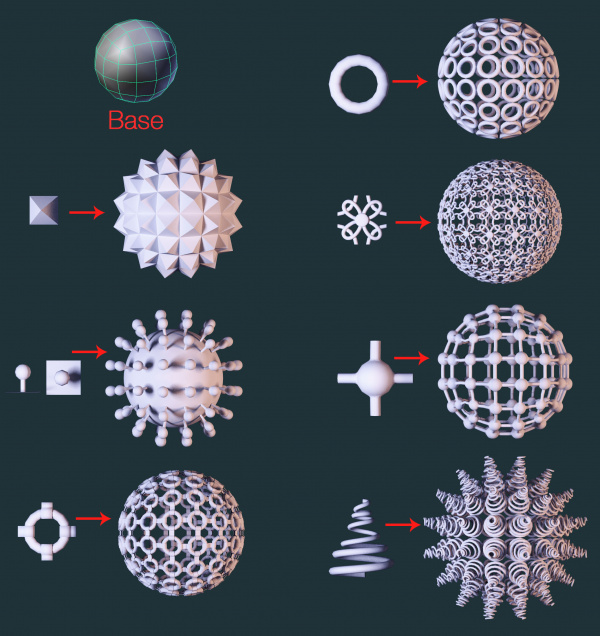
Tessellation tests by Souvik Karmakar
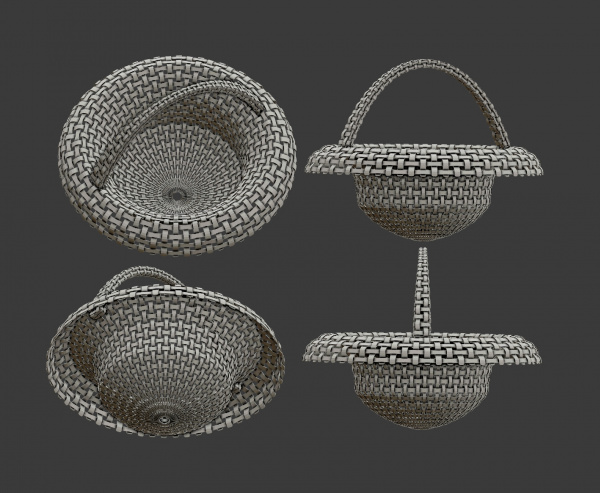
Tessellation test by Alex McKonst