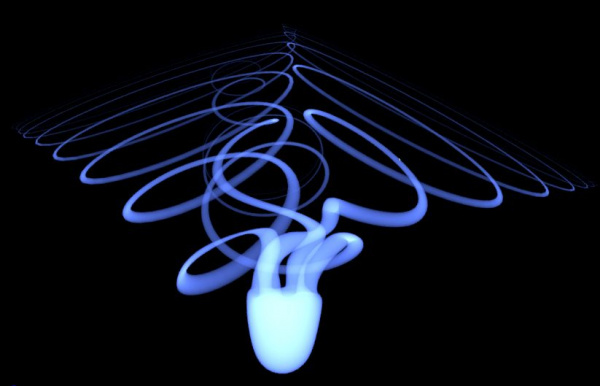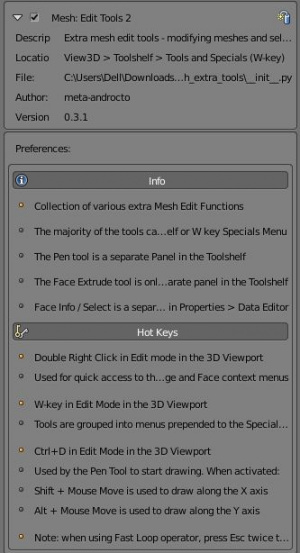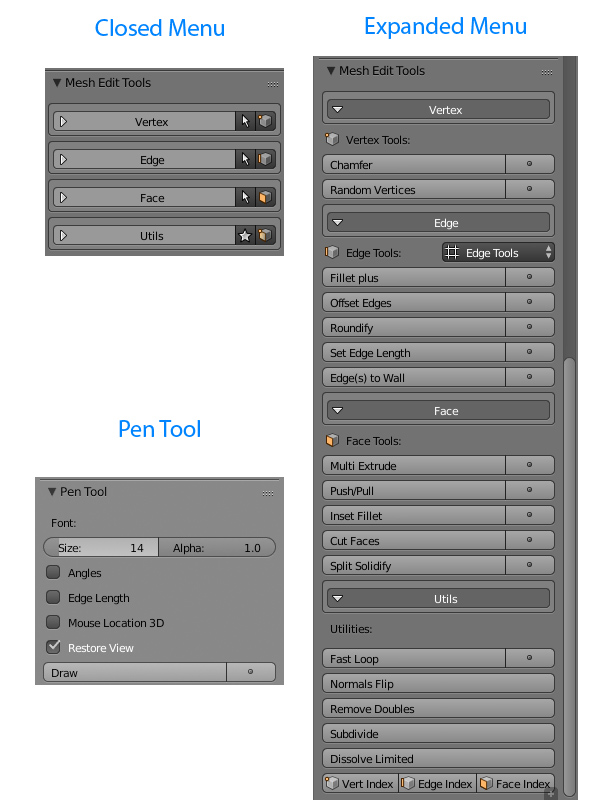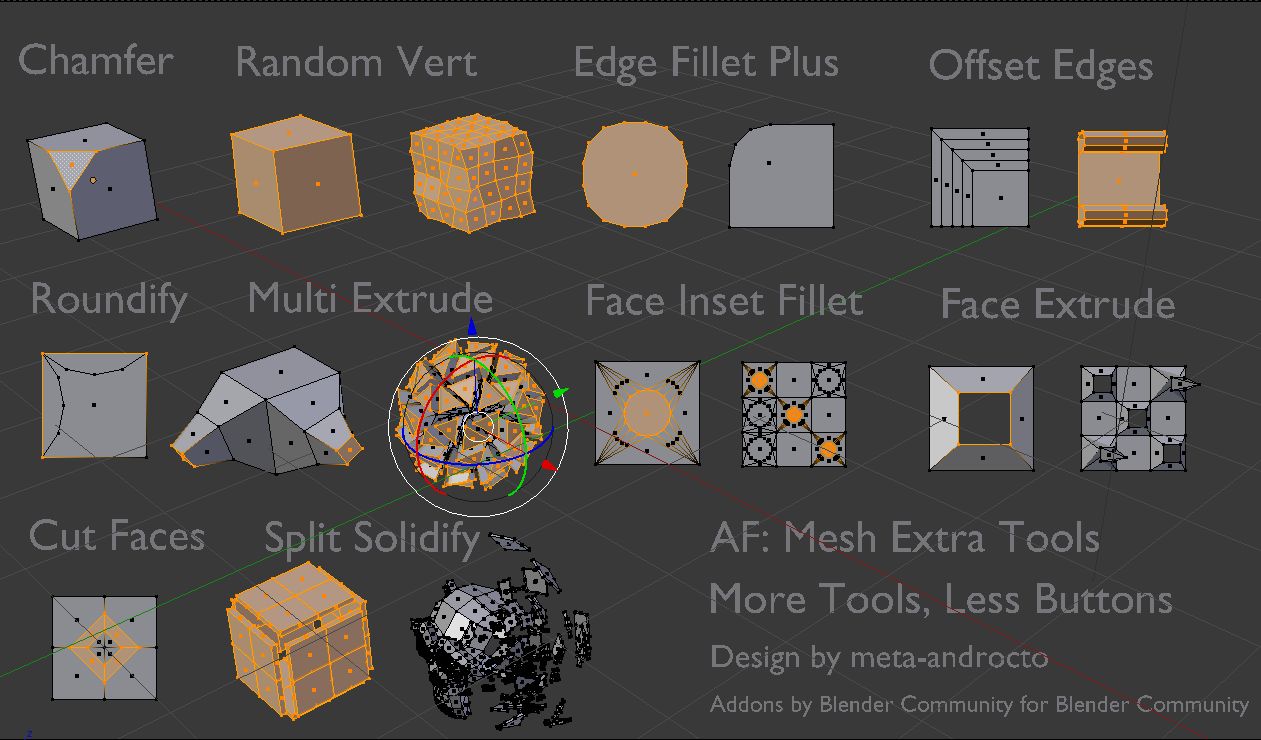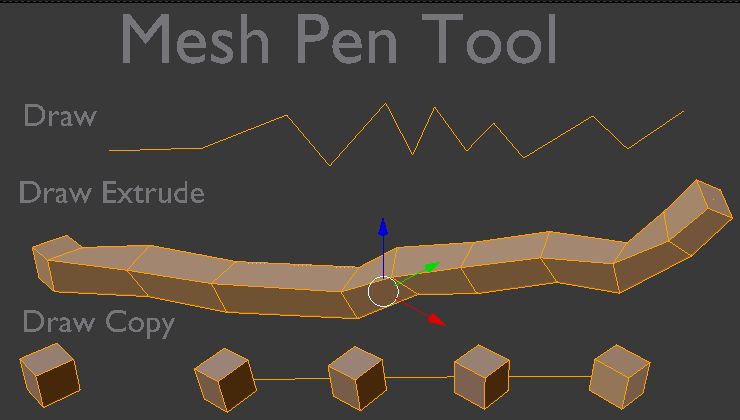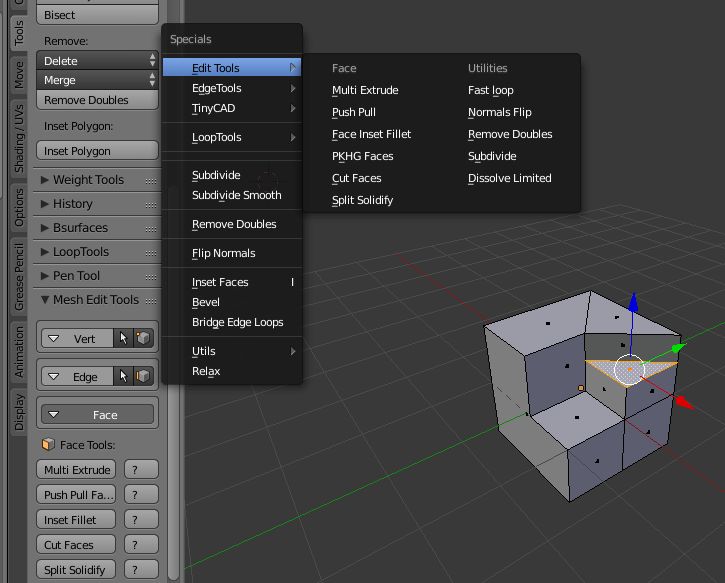Extensions:2.6/Py/Scripts/Modeling/Extra Tools
< Extensions:2.6 | Py | Scripts | Modeling
2017年9月20日 (水) 09:54時点におけるwiki>Lijenstinaによる版
| UI location | Group: Mesh Edit | ||
|---|---|---|---|
| Version | 1.13 | Author(s) | meta-androcto, contributors: Listed Below |
| Blender | 2.77 | License | GPL |
| File name | mesh_edit_tools folder |
|---|---|
| Current version download | In addons release |
Mesh Edit Tools
- Face Inset Fillet: based completely on addon by zmj100
- Vertex Align: by zmj100
- Edge Fillet Plus: by Gert De Roost - original by zmj100
- Split Solidify: by zmj100, updated by zeffii to BMesh
- Pen Tool: by zmj100
- Mesh Cut Faces: by Stanislav Blinov (Stan Pancakes)
- V/E/F Context Menu: by Stanislav Blinov (Stan Pancakes)
- Edge Roundifier: by Piotr Komisarczyk (komi3D), PKHG
- PKHG Face Extrude: by PKHG, based of geodesic domes addon "faces function"
- Set Edges Length: by "Giuseppe De Marco [BlenderLab] inspired by NirenYang"
- Edge Tools: by Paul Marshall (brikbot)
- Extrude and Reshape: by Germano Cavalcante (mano-wii)
- Fast Loop: by Andy Davies (metalliandy)
- Multi Extrude: by Liero, Jimmy Hazevoet
- Offset Edges: by Hidesato Ikeya
- Mesh to Wall: by luxuy_BlenderCN
- Vertex Chamfer: by Andrew Hale (TrumanBlending)
- Random Vertices: by Oscurart
- Select Tools: by dustractor
- Thanks to Macouno & CoDEmanX
- Mesh Edit Tool adds several tools to Blender that are not available in the built in tools or provide different methods for similar tasks
- Each Menu: Vert, Edge, Face & Utils is a sub panel that is closed by default in the Toolshelf Edit Mode Tools
- The Icons in the closed panel headers contain some new/different selection tools & edit mode v/e/f Selection Modes for quick access to some tools, before opening the sub panels
- In the ui there's a variety of tools in each category, most tools have a small box to the right to provide some usage information to help users understand each tools basic requirements.
- Hotkeys: most significant is in edit mode double right click brings up the Blender Vert/Edge/Face menus depending on v/e/f selection mode
- Menu Integration is main tools into the 'w' key edit mode specials, selection tools into the edit mode select menu
- Maintainer: meta-androcto, lijenstina
Activation
- Upon Activating the addon
- You can read some information about the addon in the:
- Addons preferences dropdown panel
- See Right
UI Overview
- Mesh Edit Tool adds several tools to Blender Neatly wrapped in a clever ui aimed at faster workflow
- Each Menu: Vert, Edge, Face & Utils is a sub panel that is closed by default
- The Icons in the closed panel headers contain some new/different selection tools & edit mode v/e/f Selection Modes for quick access to some tools, before opening the sub panels
- In the ui there's a variety of tools in each category, most tools have a small box to the right to provide some usage information to help users understand each tools basic requirements.
- Hotkeys: most significant is in edit mode double right click brings up the Blender vert/Edge/Face menus depending on v/e/f selection mode
- Menu Integration is main tools into the 'w' ket edit mode specials, selection tools into the edit mode select menu
- Tools described below:
- Tools Overview
- Note is old image but still valid
- Pen Tool
- Note: Pen tool may require some clean up after use.
- Users can select the edge loop the pen tool creates & delete manually after the Draw Extrude/Copy if needed.
- Pressing Alt button provides the Extrusion & Copy settings.
- Extrude & reshape
- Note: Also known as Push/Pull Face
- Users can select a face & extrude inwards or outwards, creating new faces to accommodate the extrusions.
Support
- Back to Extensions:2.6/Py/Scripts