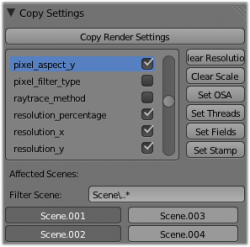Extensions:2.6/Py/Scripts/Render/Copy Settings
Copy Settings
| UI location | Copy Settings panel (Properties window, Render context). | ||
|---|---|---|---|
| Usage | Just set render settings of current scene, select what you want to copy, and click on the Copy Render Settings button. | ||
| Version | 0.1.3 | Author(s) | Bastien Montagne (aka mont29) |
| Blender | 2.5.9 | License | GPL |
| Category | Render | Distribution | Release |
| File name | ? |
|---|---|
| External Python Modules or dependencies | re (regex module, optional). |
| Links | My talk page… |
|---|
This is a simple tool that adds in the render properties a new panel with a big Copy Render Settings button, and some options to control what to copy, and to which scenes…
I wrote it as I often have tenth of scenes all edited/gathered in a single “main” scene’s sequencer. When I want to make preview renders of that main scene, I had to manually set all other scenes’ preview scale – long and boring. And even worse, I often forgot to put them back to full def before final rendering! Argh!
So, with this addon, I just have to set the preview scale in the main scene, enable or disable OSA, and hit Copy Render Settings!
Options
- List of render settings
- This lists all render settings. The check box to the right controls whether that setting will be copied or not. So if you want to copy a specific setting, hover your mouse over its control, note its python name (e.g.
resolution_xfor the X resolution, etc.), and enable the corresponding item in this list. - This will only work if you have a Blender patched with ui_template_list diff, see this page.

- Presets
- The column of buttons to the right of the list are a set of presets which set or clear one or more settings at once.
- This will work even without the ui_template_list patch.
- Set Scale/Clear Scale
- Copy the render scale setting (below resolution controls, in Dimensions panel).
- Highly useful to do preview renders!
- Set Resolution/Clear Resolution
- Copy the render resolution and aspect ratio settings.
- Beware of side-effects if you modify the aspect of your render (e.g. switching from: 4/3 to 16/9…).
- Set OSA/Clear OSA
- Copy the global OSA usage, and OSA level settings.
- Together with Render Scale, this is most useful for preview renders.
- Set Threads/Clear Threads
- Copy the settings (auto/fixed, and number) of threads used during rendering.
- Might be useful when e.g. you render your .blend files on various computers (even though the Auto option should work good in general…).
- Set Fields/Clear Fields
- Copy all fields settings.
- Allows you to easily switch from progressive to interlaced…
- Set Stamp/Clear Stamp
- Copy whether to render stamps or not (i.e. the global stamp switch setting).
- Filter Scene
- You can type in this text field a regex (using python syntax), and only scene which name matches this regex will be available. Quite useful when you have tenths of scenes in a file…
- E.g. if you only want to copy some of your current render settings to scenes having “rabbit” in their name, type
.*rabbit.*in this field.
- Columns of buttons
- These toggle buttons represent all scenes of the .blend file (optionally filtered through the Filter Scene regex), except the current one. Only enabled scenes will receive the copied settings!
Installation
Simply extract the archive in your Blender’s addons directory (e.g. ~/.blender/2.59/scripts/addons/ under linux…), and then enable it in the user preferences…
See Also
- The Change Log page.