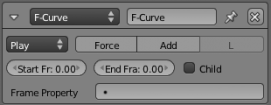利用者:Sculptorjim/Game Engine/Logic/Actuators/F-Curve
< 利用者:Sculptorjim | Game Engine | Logic | Actuators
F-Curve Actuator
- The F-Curve actuator plays an F-curve according to the specified method.
See Actuator Common Options for common options.
Special Options:
- Play
- A menu which sets the method by which the F-curve is to be played.
- Property
- For as long as the actuator is activated the animation will be controlled by the property assigned in the field replacing Start and End button. The property assigns the frame number.
- Loop End
- Plays the animation from start to end and then restarts.
- Loop Stop
- Plays from start to end, only as long as the actuator is activated. When it is not, the animation is paused and continued once the actuator is activated again. When it reaches the end frame, the animation starts over again.
- Flipper
- Plays from start to end, only as long as the actuator is activated. When it is not, it plays backward back to the start.
- Ping Pong
- Plays the animation from start to end, next time the actuator is activated it plays from end to start.
- Play
- play the ipo from start to end, then reset.
Controls
- Force
- Applies the Ipo as force: this means that the object will not try to go through a solid object. Normally it follows the Ipo curve and ignores other objects.
- Add
- The animation is added to the object’s position. Selecting Add makes a L button appear, for use of local/global coordinates.
- L
- Click to use Local coordinates (otherwise use Global coordinates)
- Start Fr.
- Defines which frame the animation will start at.
- End Fr.
- Defines which frame the animation will end at.
- Child
- Click to update children’s F-curves as well.
- Frame Property
- Choose a property which will store the frame the animation is currently on through the animation.