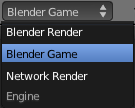利用者:Smugglerinc/Game Engine
Blender Game Engine 2.5 Overview
Blender has its own built in Game Engine that allows you to create interactive 3D applications. The Blender Game Engine (BGE) is a powerful high-level programming tool. Its main focus is Game Development, but can be used to create any interactive 3d software for other things, such as interactive 3d architectural tours or educational physics research.
The Default Render Engine is set to "Blender Render" , so you need to switch the Render Engine to "Blender Game" before you start working with the Game engine.
If you haven't change the Render Engine to "Game Engine" you'll notice that certain features are missing, like the "Bullet Physics" Settings tab.
Using the Game Engine
The core of the BGE’s structure are Logic Bricks. The goal of Logic Bricks is to offer an easy to use visual interface for designing interactive applications without any programming language knowledge. There are three types of Logic Bricks, Sensors, Controllers, Actuators. Each one is better detailed here:
If you prefer to write games using Python, the game engine also has its own python api 2 56 0 Python API, separate from the rest of Blender, which you can use to write scripts to control your game. This is done by creating a Python Controller and linking it to a python script.