利用者:Jeske/Active Selected Visuals Cleanup Proposal Completed
(old) 2.57 Outliner
The outliner visuals have these undesirable problems:
- the colors and methods used are not consistent with either the 3dview object mode, or edit-mode active and selected objects
- shift-clicking an item to remove it from a selection appears to do nothing, as the visual changes from
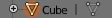 (selected unactive - selected color circle around icon) to
(selected unactive - selected color circle around icon) to 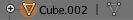 (unselected active - active color circle around icon). This is partially ambiguous because the active and selected colors are almost identical in 2.57, but the real issue is using non-orthogonal visuals (the circle around the icon).
(unselected active - active color circle around icon). This is partially ambiguous because the active and selected colors are almost identical in 2.57, but the real issue is using non-orthogonal visuals (the circle around the icon). - Even if the active color is changed to be more distinct, determining active and selection state requires the user to do boolean combination of the circle icon highlight and the text color, which is highly unintuitive.
Outliner (as committed in 2.57a)
| Unactive | Active | |
|---|---|---|
| UnSelected | new: | |
| Selected | new: |
This solves our two identified problems: