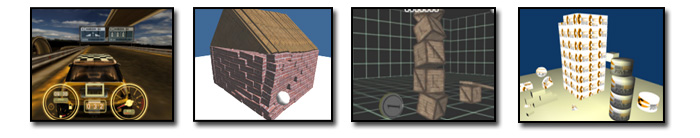利用者:Bartje/Doc:NL/Tutorials/Game Engine/BSoD
Een overzicht van de tutorial en van de verwachte vaardigheden
- De vorm van de tutorial
- Voor wie is deze tutorial bedoeld?
- Wat moet je reeds kunnen of kennen?
- Beginnen aan een nieuw spel?
- Blender downloaden
Leren omgaan met de UI van Blender
- The basics of the Blender UI
- Taking a closer look at the default scene
- Interacting with the 3D scene
- Changing the 3D scene to Perspective mode
- Manipulating objects within the scene
- Selecting other objects within the scene
- Adding and removing objects in the scene
- Fixing newly added 3D objects
- Renaming objects
- Practice, Practice, Practice
De beginselen van Blender's Game Engine leren kennen
- The basics of the Blender Game Engine
- Setting up the default scene
- A very useful keypress sequence when working with the GE
- Choosing the correct Shading Mode ( or Draw Type ) for the GE
- The Main Game Panel
- Visually controlling the GE - Sensors, Actuators, Controllers
- Setting up a basic Sensor, Controller, Actuator sequence
- Breaking down the events in the GE system
De default kubus bewegen, zonder physics te gebruiken
- Moving the cube using no physics
- Controlling the cube via the arrow keys
- Adding in additional keyboard controls
- Some GE house keeping
- Removing logic blocks and connections
De default kubus bewegen, met gebruik van physics
- Moving the cube using physics
- Setting up the game scene
- Making a model physical within the GE
- Moving the physical object within the GE
- Controlling the sphere using the arrow keys
- Adding some obstacles into the level
- Making some of the objects physical
Het vervolledigen van de Introductie tutorial over de Game Engine
Congratulations on completing the basic Blender Game Engine tutorial!
You should now have a general overview of the basics of using the GE.
You will have practical experience of...
- Connecting sensors, controllers and actuators in the game panel
- Using the motion actuator to move objects directly
- Using the motion actuator to move objects using physical forces
- Taking keyboard control of game objects
- Creating a simple 3D game scene
- Making new objects physical within the GE
With the skills you have learned so far, you will be able to extend this simple environment as you learn more about modelling within Blender.
At this stage, you might want to recreate the final scene again, starting from scratch, to see how far you can get without reading the instructions. If you can recreate it all from memory, you are on your way to becoming a true Blender GE power user!
The next few additional areas below will cover some more complex issues, such as making the ball jump, and adding materials to the scene.
Creating more complex game levels and interactions
- Making the ball jump
- Restarting the game when a goal is reached
- Collecting pickups within the level
- Adding color to the levels using Materials
- Making a stand-alone version of the game
Overview of all of the Sensor, Controller and Actuator Logic Blocks
Additional links and tutorials
Blender Artists Community Forum - GE Section
This is one of the best resources for GE users.
If you want to ask any questions about how to do something with the GE, post some examples of your current game, or just keep up to date on all things GE, this is THE main place to visit.
The Blender Artists Community Forum - Game Engine section
Blender Bullet forum. If you find any problems with Bullet in Blender, you can post an example demo to this forum for the attention of Erwin, the mighty creator of Bullet ( as well as the creator of the Not a Number Blender GE! ).
The official Blender "Interactive 3D" forum. If you have an interest in developing the GE itself, visit this forum. For user ( non-developer ) questions on the GE, please use the Blender Artists Community forum above.
The official Blender "Testing Builds" forum. You can download the very latest test versions of Blender in this forum. Note that these builds may not be stable and may contain bugs - hence the "Testing" label.
Links to other Blender tutorials
This is a great tutorial to start finding out more about Blender
Making an animation in 30 seconds - Part 1
Making an animation in 30 seconds - Part 2
Blender Noob to Pro - lots of Blender tutorials
Python Scripting Reference for Game Engine - for more advanced users
Blender Nation has updated news on various Blender related items every single day
Coming up in the next, more advanced GE tutorial...
This tutorial has focused on introducing new users to the basics of the GE, in as straight forward a way as possible.
The next GE tutorial is in progress, which will cover the following ( more complex ) tasks.
- Applying more than one material to the same object
- Texturing objects
- Using cameras to track the player
- Extrude faces in a mesh to make simple maze
- Adding various gameplay elements, such as moving platforms ( using IPOs ) and pickups
- Losing and winning the game
- Creating title screens
- Creating multiple levels ( by linking objects across scenes )
Basic Python scripting for the GE will also be covered.
Until then, keep improving your skills with both Blender and the GE!
--Mal_CanDo 17:00, 18 August 2006 (GMT)
目次
- 1 Een overzicht van de tutorial en van de verwachte vaardigheden
- 2 Leren omgaan met de UI van Blender
- 3 De beginselen van Blender's Game Engine leren kennen
- 4 De default kubus bewegen, zonder physics te gebruiken
- 5 De default kubus bewegen, met gebruik van physics
- 6 Het vervolledigen van de Introductie tutorial over de Game Engine
- 7 Creating more complex game levels and interactions
- 8 Overview of all of the Sensor, Controller and Actuator Logic Blocks
- 9 Additional links and tutorials
- 10 Coming up in the next, more advanced GE tutorial...