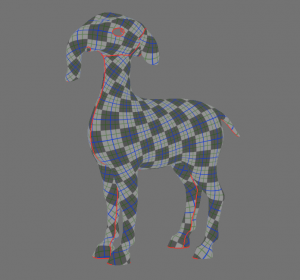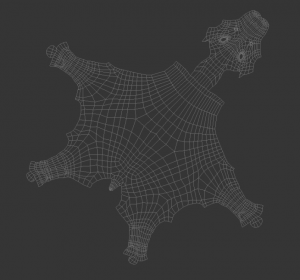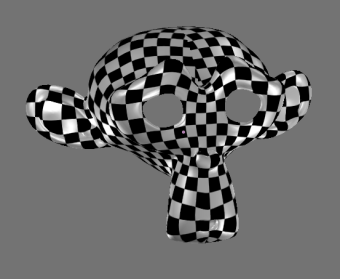テンプレート:Release Notes/2.42/UV/Unwrapping
目次
UV Unwrapping
Angled Based Flattening
New in this release is the Angle Based unwrapping tool, that can handle more complex meshes without the need for manual pinning. The results of LSCM, now renamed to Conformal unwrapping, are also improved. Angle Based unwrapping is intergrated exactly the same way as Conformal, and replaces it by default, with full support for seams, pins and live unwrap. A dropdown in the UV Calculation panel allows to switch back to Conformal. Live unwrapping for both is also much faster for large meshes.
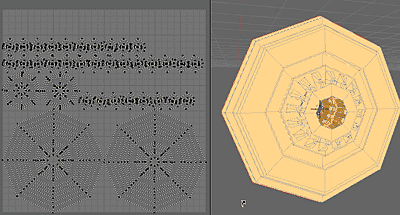 A short Angle Based unwrap demo video, from the production of Elephants Dream: 4MB Quicktime, Animation codec / 4MB MPEG4 |
Seam Cutting Tools
To make the seam cut, unwrap workflow faster, new seam cutting tools have been added to face select mode. Edges can now be marked as seams by a single click on them, or from one edge to another, and seams can be marked around selected faces.
- Mark Border Seam: mark edges on the border of face selection as seam. Hotkey: CtrlE.
- Clear Seam: clears seams in selected faces. Hotkey: CtrlE.
- Mark/clear edge under cursor as seam. Hotkey: AltRMB
 .
. - Mark/clear seams along the shortest/straightest path from last marked seam. Hotkey: ⇧ ShiftAltRMB
 .
.
There's a short tutorial on how to use these tools together with Angle Based unwrapping.
Minimize Stretch
This new tool allows to improve the UV coordinates by reducing stretching. Angle Based and Conformal unwrapping strive to preserve shape, but sometimes fail to assign equal amounts of area in the UV map to all parts of the mesh. For example the ears in a head unwrap tend to get only a small part of the image. Minimize Stretch tries to improve this by assigning more area to these regions.
The Minimize Stretch tool can be used as follows. Select some UV's in the UV editor, and then press CtrlV. The UV's on the boundary will stay fixed, while the inner UV's get moved. By pressing + NumPad/- NumPad or the mouse wheel during this process you can blend between the original and the new UV's, to find a balance between area and shape distortion.
Other Changes
- Pinning is now more predictable:
- If one UV is pinned, the others belonging to the same vertex are pinned also.
- Live unwrap is only executed on charts whose pinned UV's change.
- Packing multiple UV charts is somewhat improved.
- Fill Holes option, with two purposes:
- Prevent internal overlaps (e.g. eyes, mouth) for unwrapping.
- Allow the internal boundaries to move freely during stretch minimization.
- Local sticky is now enabled by default in the UV editor.
- Reshuffling of the UV calculation panel.
Python Scripts
uv copy script
an initial version of a simple UV copy script, gotta decide and implement the UI integration still, is .. eh suboptimal here, but is noted with XXX in comments with suggestions :) .. thanks for theeth and others on Elysiun who made this, and for Unnamed on irc for digging up .. seems that NMesh -> Mesh conversion was not necessary, but might be a nice excercise.
little sanifying: now copies UV coords from the active object to (other) selected object(s), and rises exceptions for the cases where does not work. documentation to be improved .. and perhaps the API shows RuntimeErrors with messages for the users nicely in popups or something in the phuture.
returned a revised result output, style "Copied UV from object Cube to object(s) ['Cube.004', 'Cube.003', 'Cube.002', 'Cube.001']."
uv relax script
This script relaxes selected UV verts in relation to there surrounding geometry.
Use this script in face select mode. Left Click to finish or wait until no more relaxing can be done.
uv from adjacent
This script sets the UV mapping and image of selected faces from adjacent unselected faces.
Use this script in face select mode.
Note- If you make new faces between faces that are alredy UV mapped there is currently no way to say- map from others... this script does exactly that. and can save a lot of time manually moving and welding UV coords one by one. Its realy usefull for mapping after a scanfill too.