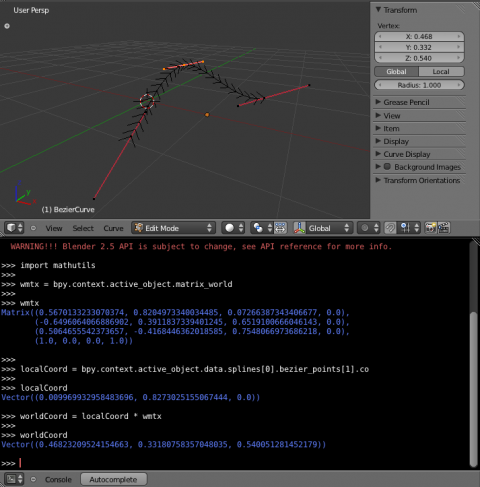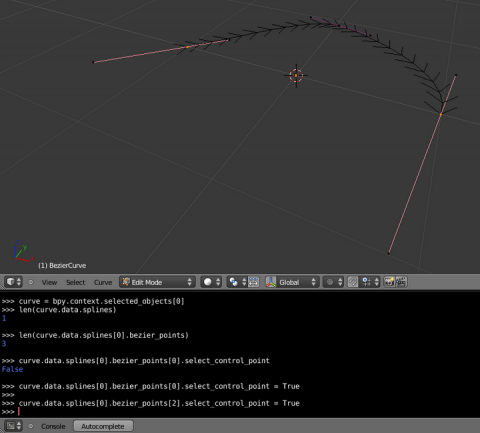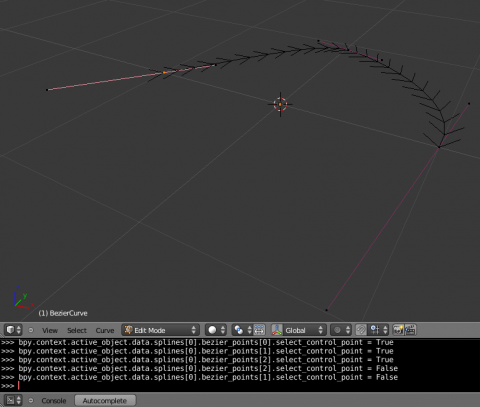Doc:2.6/Manual/Extensions/Python/FAQ
< Doc:2.6 | Manual | Extensions | Python(Doc:2.5/Manual/Extensions/Python/FAQから転送)
Page status (reviewing guidelines)
Partial page
|
Introduction
Since we are working with new and improving Python API, if you have something that needs to be answered, please add it here. We will find answers from dev's if we do not know them and provide an answer here.
Geometry
How can I generate a mesh object using the API?
Download this code example Script_GeneratePyramidMesh.py and run it from the Text Window.
How do I apply a modifier using the API?
bpy.ops.object.convert(target='MESH', keep_original=False)
All the modifiers in the stack will be applied.
In case you just want to apply only the subsurf modifier and leave others alone, and create a new mesh (Old mesh will retain all its modifiers), the following code shows one way of doing it.
for modifier in bpy.context.object.modifiers:
if modifier.type != 'SUBSURF':
modifier.show_render=True
bpy.ops.object.convert(target='MESH', '''keep_original=True''')
How do I get the world coordinates of a control vertex of a BezierCurve?
wmtx = bpy.context.active_object.matrix_world
localCoord = bpy.context.active_object.data.splines[0].bezier_points[1].co
worldCoord = wmtx * localCoord
How do I select/deselect the control points of a Curve
Method 1
curve = bpy.context.selected_objects[0]
curve.data.splines[0].bezier_points[0].select_control_point = True
curve.data.splines[0].bezier_points[2].select_control_point = True
Method 2
bpy.context.active_object.data.splines[0].bezier_points[0].select_control_point = True
Materials
How to link a mesh/object to a material?
TODO
Customization
How do I automate custom hotkeys?