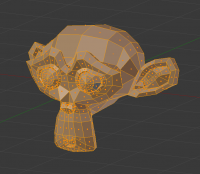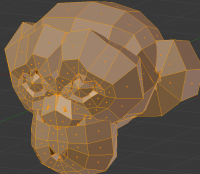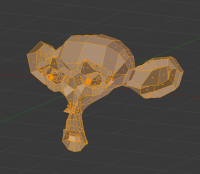Doc:2.6/Manual/Modeling/Meshes/Editing/Deforming/Shrink-Fatten
< Doc:2.6 | Manual | Modeling | Meshes | Editing | Deforming(Doc:2.5/Manual/Modeling/Meshes/Editing/Deforming/Shrink-Fattenから転送)
Shrink/Fatten Along Normals
Mode: Edit mode
Panel: Mesh Tools (Editing context)
Hotkey: AltS
Menu: Mesh » Transform » Shrink/Fatten Along Normals
This tool translates selected vertices/edges/faces along their own normal (perpendicular to the face), which, on “standard normal meshes”, will shrink/fatten them.
This transform tool does not take into account the pivot point or transform orientation.