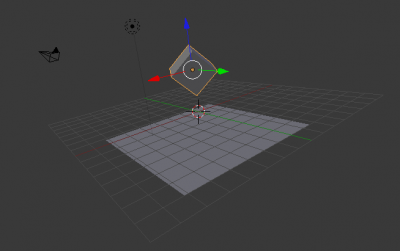Doc:2.6/Manual/Physics/Soft Body/Simple Examples
Soft Body simple examples
Some simple examples showing the power of softbody physics.
Bouncing cube
Change your start and end frames to 1 and 150.
Add a plane, and scale it 5 times. next go to the physics tab, and add a collision. the default settings are fine for this example.
Now add a cube, or use the default cube. Tab into edit mode and subdivide it thrice. then add a bevel modifier to it, to smoothen the edges. to add a little more, press r twice, and move your cursor a bit.
When finisht, your scene should look like this:
Everything is ready to add the softbody physics. go to the physics tab and add 'softbody'. uncheck the soft body goal , and check softbody self collision. under soft body edges, increase the bending to 10.
Playing tha animation with alt a will now give a slow animation of a bouncing cube. to speed things up, we need to bake the softbody physics.
Under Soft Body Cache change start and end to your start and end frames. in this case 1 and 150. To test if everything is working, you can take a cache step of 5 or 10, but for the final animation it's better to reduce it to 1, to cache everything.
When finisht, your physics panel should look like this:
You can now bake the simulation, give the cube materials and textures and render the animation.
Result
The rendered bouncing cube: