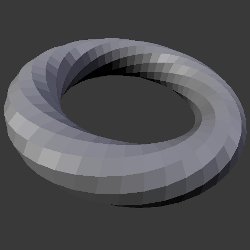Extensions:2.6/Py/Scripts/Add Mesh/Add Twisted Torus
< Extensions:2.6 | Py | Scripts | Add Mesh(Extensions:2.5/Py/Scripts/Add Mesh/Add Twisted Torusから転送)
| UI location | Group: AddMesh ( see note ) | ||
|---|---|---|---|
| Version | 1.0 | Author(s) | Paulo Gomes |
| Blender | 2.5 Rev:#27099 | License | GPL |
| File name | add_mesh_twisted_torus.py |
|---|---|
| Current version download | https://svn.blender.org/svnroot/bf-extensions/trunk/py/scripts/addons/add_mesh_extra_objects/ |
Installation
- This script is in Blender 2.5 Add-Ons menu.
- In User Preferences you can see the Add-Ons menu.
- You can activate the script here.
- The script will now show up in the Shift/A Add/Mesh Menu.
Introduction
Create Add Mesh Twisted Torus
- This is an modified version of the original Add Torus script.
- This Script creates Twisted Torus Primitive.
- Enable the script in the Add-Ons menu.
- Press the Shift/a.
- Then Add mesh.
- Below the Monkey.
- There is the Twisted Torus.
- Press Twisted torus.
- To create the New Mesh.
- This primitive was added in Blender.
- As A Script, not Hardcoded.
- You can change the script Parameters in the Toolbar Menu
- Currently you need to set script parameters before doing any transforms or using modifiers.
- This script was Upgraded from Blender 2.49b > Blender 2.5 by Paulo Gomes.
Instructions
Interface/Menu Overview
- The interface for this script is found in the Tool Shelf > Object Tools
- Features: Sliders, Numeric Input.
- Major radius
- Minor radius
- Major segments
- Minor segments
- Twists
- Use int+ext controls
- Exterior radius
- Inside radius