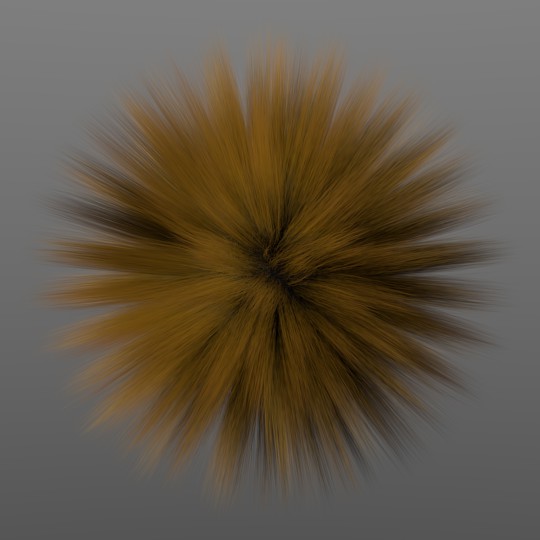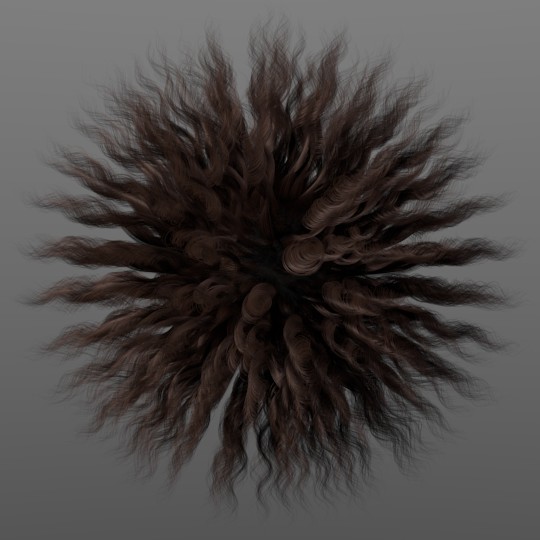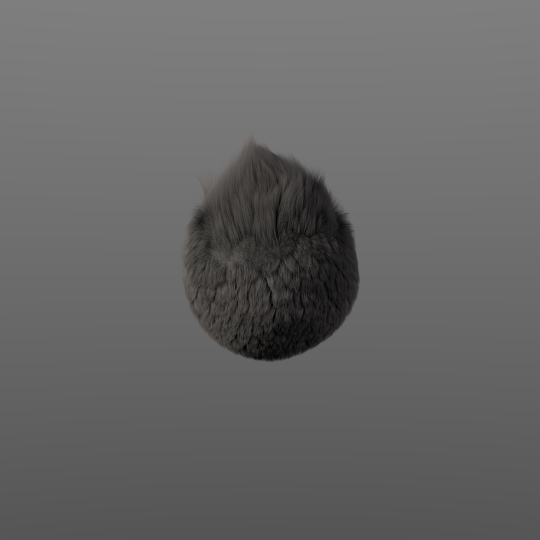Extensions:2.6/Py/Scripts/Object/Hair Lab
< Extensions:2.6 | Py | Scripts | Object(Extensions:2.5/Py/Scripts/Object/Hair Labから転送)
| UI location | Tool Shelf > Object Tools | ||
|---|---|---|---|
| Version | 0.5 | Author(s) | Ondrej Raha(lokhorn) |
| Blender | 2.6 Rev:#42149 | License | GPL |
| File name | object_hair_lab.py |
|---|---|
| Current version download | https://svn.blender.org/svnroot/bf-extensions/contrib/py/scripts/addons/particle_hair_lab.py |
| Links | http://wiki.blender.org/index.php/Org:Institute/Open_projects/Durian/HairNotes |
|---|
Installation
- Drop the object_hair.py file into your addons folder
- Enable the addon in the user preferences -> addons
Video Tutorial
http://www.youtube.com/watch?feature=player_embedded&v=BbXr0wiyxqo
Instructions
- This Script creates particle hair with material to select mesh object.
- Enable the script in the Add-Ons menu, Object Catagory.
- In the ToolshelfT.
- You will see Create Hair.
- Select the Type of hair:
- You can Create Test Scene. It create new scene for testing hair. Then you can Switch back to scene.
Tips
In scene must be spot light with buffer shadow and classic-halfway or deep type. In future I will do tutorial about the most important settings.
Version Information
I will add more type of hairs in next version.