Extensions:2.6/Py/Scripts/Render/Render to Print
< Extensions:2.6 | Py | Scripts | Render(Extensions:2.6/Py/Scripts/Render Printから転送)
| UI location | |||
|---|---|---|---|
| Version | 0.2 - 2011.7.7 | Author(s) | Marco Crippa (Krypt), updated by Dealga McArdle (zeffii) |
| Blender | 2.58 | License | GPL |
| File name | render_to_print.py |
|---|---|
| Current version download | Render_to_print.py (Version 0.2) |
| Links | http://krypt77.altervista.org/ |
|---|
Installation
- Download the script then copy it into your \\.blender\scripts\addons folder.
- Open Blender and go to the addons tab in User Preferences.
- Enable the script
Introduction
Interface
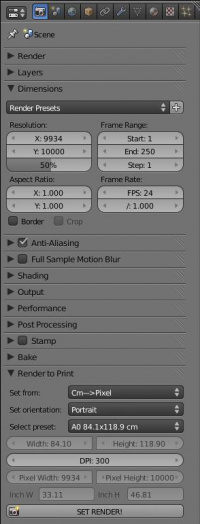
Script used to set the size of the render for a print.
You can set the size in centimeters, change the DPI and, optionally, set the pixel size to obtain the actual size.
You can choose the size of the render from various print standard size.
Activate the script in User Preferences > Add Ons > Render
Support
- A Thread at Blender Tutorial.
- Back to Extensions:2.5/Py/Scripts