Extensions:2.6/Py/Scripts/Render/Render Regions
| UI location | File → User Preferences → Add-Ons → Render | ||
|---|---|---|---|
| Usage | Quick explanation of how to use the script | ||
| Version | 0.1 | Author(s) | Krypt |
| Blender | 2.57 | License | GPL |
| Category | Render | Distribution | Extern |
| File name | render_render_regions.py |
|---|---|
| Current version download | http://projects.blender.org/tracker/download.php/153/467/27754/16843/render_render_regions.py |
| Data | Use ImageMagick to join and save big file |
| Links | http://krypt77.altervista.org/ |
|---|
目次
[非表示]
Introduction
Interface
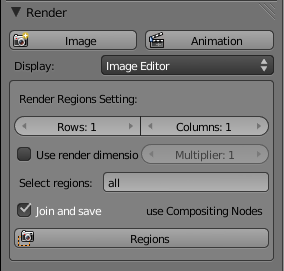
This script is intended to unify the two old scripts for the version 2.4x of Blender: "Render Region" and "Really big render".
This script will divide your rendering into smaller blocks, render each block and get image of any size.
Activate the script in User Preferences > Add Ons > Render
This script will divide your rendering into smaller blocks, render each block and get image of any size.
You can choose any number of subdivisions (numbering like example below).
You can select the regions to render:
all= render all regions;
x,y,z"= render the region number x, number y and number z (and so on)
x-y"= render the region from number x to y.
You can render to n times your original rendersize.
You can combine and save the regions into a single image using the Blender Compositor Nodes.
If you use the multiplier, regions will be merged using ImageMagick (http://www.imagemagick.org).
The render is saved in the Blender's output folder.