「Doc:2.6/Manual/Render/Performance/Netrender/WebInterface」の版間の差分
< Doc:2.6 | Manual | Render | Performance | Netrender
(→Jobs section) |
細 (1版 をインポートしました) |
(相違点なし)
| |
2018年6月29日 (金) 05:47時点における最新版
目次
Netrender Web interface
Page under construction
Introduction
The netrender web interface is developped using jquery and should be browser and os agnostic. To wiew this web interface you need to use the following url scheme in your favorite browser http[s]://master_ip_address:master_port/html/newui
Main page
When connected with your browser the main page of the web interface is displayed
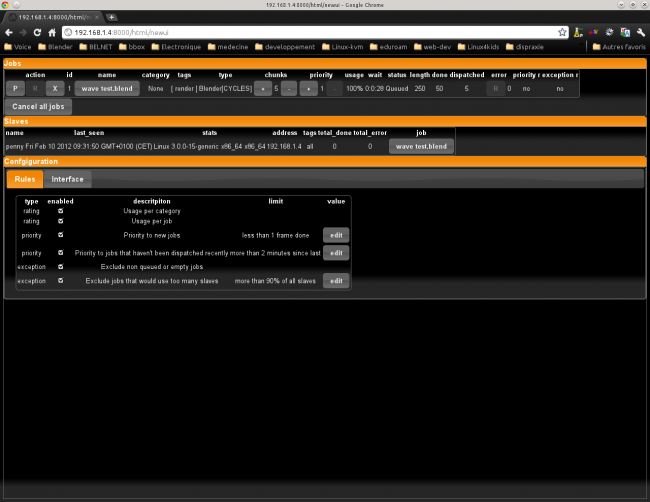
The main page is splited into three sections.
- The jobs section
- This section contain summary, status, and action that can be done for all current jobs submited to the master.
- The slaves section
- This section contain summary, status and action for all slaves connected to the master.
- The configure section
Each section can be opened or closed clicking on header of the related section.
Jobs section
The Jobs section contain a list of jobs currently managed by the master. Each item of this list provide summary informations of a job.
- The three buttons at the beginning of the row let you perform some action on the job
 put the job in pause. This mean that currently assigned slaves will terminate current dispatched frames but no more frame will be dispatched for this job.
put the job in pause. This mean that currently assigned slaves will terminate current dispatched frames but no more frame will be dispatched for this job. will reset all errored frames. Errored frames will be then rescheduled for dispatching.
will reset all errored frames. Errored frames will be then rescheduled for dispatching. will cancel the job asking you if you want remove the job from the master.
will cancel the job asking you if you want remove the job from the master.
- id: this is the id of the job assigned by the master.
- name: this is the name of the job. If you click on the name the job dialog with more information will popup.
- category:
- tags: provide information if this is a render or baking job.
- type: provide information about the type of job and render used if this is a render job.
- chunks : define the number of frames dispatched simultaneous to a slave. The + and - button let you change this.
- priority: the priority of this job related to other jobs. The + and - button let you change this.
- Usage: % of slaves usages for this job.
- Wait: delay between information, result, change for this job.
- statys: one of
- Queued : the job is queued and frames are dispatched to slaves
- Wait: master is waiting for files from client.
- Finish: the job is completly done.
- length: total number of frame for this job.
- done:number of frames done by slaves.
- dispatched: number of frame dispatched to slaves and not yet finished.
- error: number of errored frame on some slaves.
- priority r: job is affected by priority rule.
- exception r: job is affected by exception rule.
