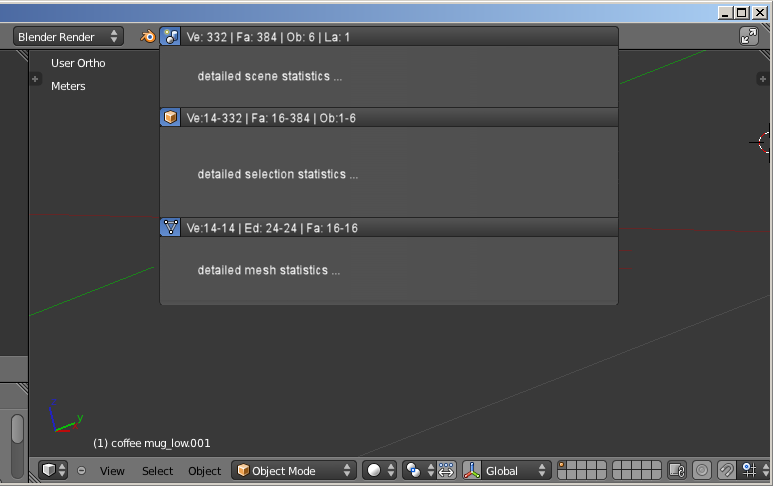「Dev:Ref/Requests/User Interface/BlenderStatisticFlyout」の版間の差分
細 (1版 をインポートしました) |
|
(相違点なし)
| |
2018年6月29日 (金) 05:48時点における最新版
目次
Improved Statistics Page
The idea is to provide more statistic information by adding a flyout window. I have created a Mockup for an improved Statistics page:
The flyout contains 3 sections:
- Scene Statistics
- Selection statistics
- Mesh statistics
Here is an alternative mockup using icons instead of text representation:
When collapsed then a very brief summary of the statistics is displayed in the top menu bar. Depending on which of the sections has been clicked different summaries are displayed. So the statistics can be selected specific to the use case. For example if you are more interested in object specific statistics, you can choose to only display the summary for the current selected Objects. if you are working on a scene, then you will want to see the scene statistics summary. And when you are working mostly on one mesh at a time, then you will want to see the mesh statistics summary.
Collection of wanted statistic data
Maybe it makes sense to also add the System Information to the Flyout Panel. Here is what i found valuable information. However there will be much more of relevant information. Please feel free to add ...
Mesh statistic
Applies to active Object:
- Number of vertices ( selected / total / total derived )
- Number of edges (selected / total / total derived )
- Number of Faces (Selected / total / total derived )
- Number of triangles | Quads | ngons (total / total derived )
- Number of triangles when fully triangulated (total derived)
- Number of duplicates
Object selection statistic
Applies to current Selection:
- Number of vertices (of derived mesh, with modifiers applied)
- Number of faces (of derived mesh, with modifiers applied)
- Number of Faces (Selected / total)
- Number of triangles | Quads | ngons ...
- Number of triangles when fully triangulated
Scene Statistic
Applies to visible scene:
- Number of Objects (Selected / total)
- Number of Meshes
- Number of Lamps
- Number of Curves
- Number of vertices (of derived mesh, with modifiers applied)
- Number of faces (of derived mesh, with modifiers applied)
- Number of Faces (Selected / total)
- Number of triangles | Quads | ngons ...
- Number of triangles when fully triangulated