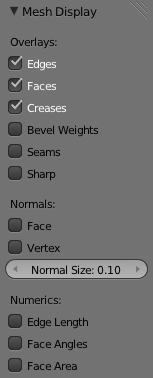「利用者:Pepribal/Ref/3DView/Sidebars/Properties/MeshDisplay」の版間の差分
(Created page with "=={{Literal|Mesh Display}} panel== frame|right|Mesh Display panel This panel is available only in edit mode, when the object bing edit...") |
細 (1版 をインポートしました) |
(相違点なし)
| |
2018年6月29日 (金) 05:48時点における最新版
Mesh Display panel
This panel is available only in edit mode, when the object bing edited is a mesh.
The Overlays section provides controls for highlighting parts of the mesh.
Edges lets us define if we want or not to see the selected edges highlighted. This only affects in vertex selection mode and in the UV unwrapping (UV/Image editor). If it is ticked, the edges that have both vertices selected will be highlighted.
Faces defines if the selected faces will be highlighted in the 3D View. This affects all selection modes.
Creases and Bevel Weight let us highlight edges marked with a crease weight for the Subdivision Surface modifier and/or a bevel weight for the Bevel modifier, respectively. In both cases, the higher the weight, the brighter the highlight.
Seams and Sharp lets us highlight those edges marked as UV seam for unwrapping and/or sharp edge for the Edge Split modifier.
We can choose to show or not the normals of faces and/or vertices using the Face and Vertex tick boxes, under the Normals section. In addition, we can define the size of these with Normal Size.
The Numerics section lets us see some numerical measures of the selected elements on screen: Edge Length shows the lenghts, in Blender units, of the selected edges. Face Angles and Face Area show the angles (in degrees) and area (in square Blender units) of the selected faces.