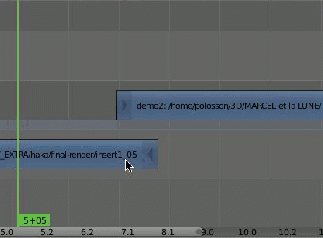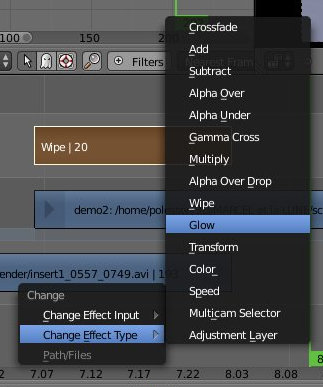「Meta:Sanbox/Doc:2.6/Manual/Sequencer/Effects/Add-Modify」の版間の差分
(→Change an effect) |
細 (1版 をインポートしました) |
(相違点なし)
| |
2018年6月29日 (金) 05:55時点における最新版
Adding and modifying Effects
Every Built-in effect is explained in the next page individually, but they all are added and controlled in the same way.
Add an effect
To add an effect strip, select one base strip (image, movie, or scene) by RMB ![]() right-clicking on it. For some effects, like the Cross or Wipe transition effects, you will need to ⇧ ShiftRMB
right-clicking on it. For some effects, like the Cross or Wipe transition effects, you will need to ⇧ ShiftRMB ![]() a second overlapping strip (it depends on the effect you want). Then in the Add menu -> Effect (shortcut ⇧ ShiftA), pick the effect you want from the pop-up menu. When you do, the Effect strip will be shown above the source strips.
a second overlapping strip (it depends on the effect you want). Then in the Add menu -> Effect (shortcut ⇧ ShiftA), pick the effect you want from the pop-up menu. When you do, the Effect strip will be shown above the source strips.
Since most Effects strips depend on one or two source strips, their frame location and duration depends on their source strips. Thus, you may not be able to move it; you have to move the source strips in order to affect the effect strip.
To use an effect that combines or makes a transition between (or composites) two strips, you must B Box select or ⇧ ShiftRMB ![]() shift-right-click two of them. When you add the effect strip, it will be placed in a channel above the two. Its duration will be the overlap between the two strips as a maximum.
shift-right-click two of them. When you add the effect strip, it will be placed in a channel above the two. Its duration will be the overlap between the two strips as a maximum.
With some effects, like the AlphaOver, the order in which you select the strips is important. You can also use one effect strip as the input or source strip with another strip, thus layering effects on top of one another.
Note: The only exception is the Color Generator effect. It does not depend on a base strip; you can add and position it independent of any other strip. Change the length as you would any strip.
Change an effect
Mode: VSE, Effect Strip Selected
Hotkey: C
Menu: Strip -> Change
If you picked the wrong effect from the menu, you can always change it by selecting the strip (RMB ![]() ) and using the menu Strip->Change->Change Effect type.
) and using the menu Strip->Change->Change Effect type.
Or, you can press C to change the type of the selected Effect strip.
After that you can modify the new effect's settings, in the properties panel (Shortcut C). (see Effect list page for more infos on each effects.)
Plugin Effects
Not Yet Implemented
VSE plugins are not working in Blender 2.6 currently…
|