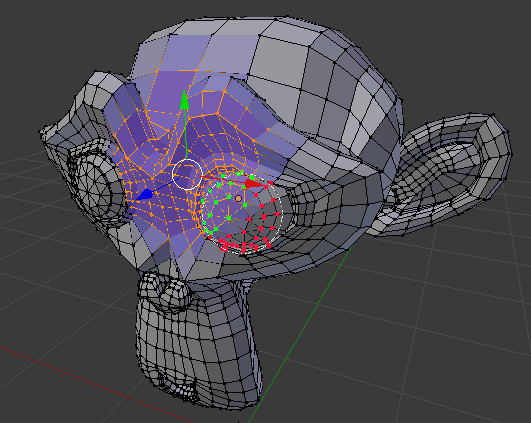「Dev:Ref/Proposals/UI/PreselectionHighlighting」の版間の差分
(Created page with "= Preselection highlighting = == Proposal == ==== by Gert De Roost ==== ---- === Overview === Preselection highlighting is a visual mechanism that allows one to "pre-view" wha...") |
細 (1版 をインポートしました) |
(相違点なし)
| |
2018年6月29日 (金) 06:06時点における最新版
目次
Preselection highlighting
Proposal
by Gert De Roost
Overview
Preselection highlighting is a visual mechanism that allows one to "pre-view" what will be selected by several selection mechanisms before actually selecting (so when the mouse pointer "hovers" over selectable geometry the going-to-be-selected mesh components will be highlighted in a different color). Amongst other things it facilitates easier selecting in more complex geometry situations.
The current proposed system allows preselection highlighting of:
- current going-to-be-selected vert/edge/face (works in multiselect mode)
- current going-to-be-selected vert loop/vert ring/vert path
- current going-to-be-selected edge loop/edge ring/edge path
- current going-to-be-selected face loop/face ring/face path
- elements going-to-be-selected inside circle select circle
- elements going-to-be-selected inside border select border
And also:
- proportional editing falloff highlighting (this could go into a separate proposal?) This is a system using a color overlay with diminishing alpha as falloff increases, showing the area that will be influenced by editing.
Showing proportional falloff highlighting and circle select preselection.
Details
- Works in both 3D View and UV editor.
- In 3D View plain preselection and proportional falloff preselection both have a checkbox in 3D View -> Npanel -> Mesh Display so you can turn off the preselection for the 3D View.
- In UV editor plain preselection and proportional falloff preselection both have a checkbox in UV editor -> Npanel -> Display so you can turn off the preselection for the UV editor.
- Can highlight vert/face normal along with the vert/face itself. It uses the normal size set in 3D View -> Npanel -> Mesh Display -> Normals and has an on/off toggle icon in the same section.
- Has two customizable colors and alpha for highlighting, one for already selected components and one for non-selected components.
- Has a customizable color for proportional editing falloff highlighting.
Implementation
The system has already been realized in Blender core C code, and testing builds can be downloaded on GraphicAll:
The code is also available, on GitHub:
Do note the builds and the code also contain code for two soon-to-be-written proposals, namely Modal Circle Select and Free Manipulator Mode.
When wanting to discuss the code or anything else, I can be contacted through email [paleajed@gmail.com]