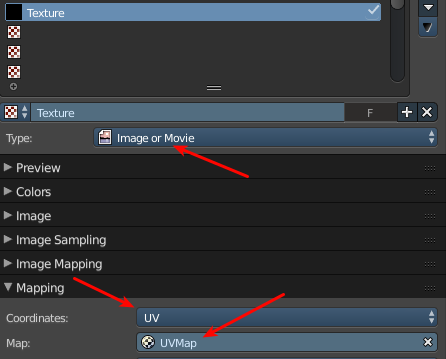「Extensions:2.6/Py/Scripts/Import-Export/MD3」の版間の差分
(→Textures, UVMaps) |
細 (1版 をインポートしました) |
(相違点なし)
| |
2018年6月29日 (金) 06:09時点における最新版
| UI location | File > Import/Export > Quake 3 Model | ||
|---|---|---|---|
| Version | 0.2.0 | Author(s) | Vitaly Verhovodov |
| Blender | 2.6.9 | License | MIT |
| Category | Import-Export | Distribution | Extern |
| File name | io_import_md3.py,io_export_md3.py |
|---|---|
| Current version download | https://github.com/neumond/blender-md3/releases/download/0.2/blender_md3.zip |
| Links | https://github.com/neumond/blender-md3 |
|---|
Introduction
Allows you to import and export Quake 3 models.
Importing uses ShapeKey objects for vertex animation data. Sharp edges are made of separate triangle groups.
Exporting calculates positions for every frame using any animation method supported by Blender, it's not constrained with ShapeKeys.
Texture names must be set explicitly before export, they usually designate shader path inside .pk3 file and cannot be determined by script automatically.
Installation
Use Install Add-on from file button in User Preferences/Add-ons.
Instructions
Export
Script uses Frame Start and Frame End to determine the range of frames to export. For example, to export single frame .md3 use:
Every mesh object of current scene will be exported. Names of meshes go into resulting file as is, so you can refer them in your code (suffixes like .001, .002 are ignored).
Sharp edges will be automatically split to make separate pairs of vertex/normal. Md3 supports only triangles, script makes triangulation on its own. Any material parameter will be ignored, except texture.
Textures, UVMaps
You have to add single material with single texture for every mesh object. Name of texture node will be written as is into md3 data (suffixes like .001, .002 are ignored, feel free to use one texture for many meshes).
Texture must:
- be of Image type
- mapping type UV
- have UV map assigned
otherwise resulting data block will be filled with zeroes.
Tags
MD3 supports tags. Tags are just named positions+orientations for different effect stuff, like shot flares, lightnings, etc.
Tags can be done using Empty/Arrows objects. Name of the object is written to result file along with its position and rotations (same with .001 suffixes).
Import
Script tries to guess texture file location on import. If it finds the image you can see it in Texture Viewport Shading mode.