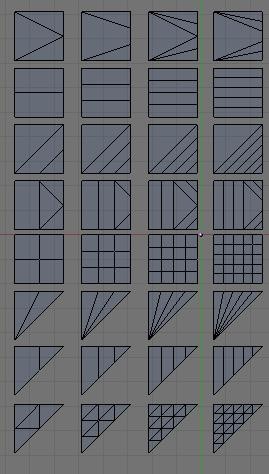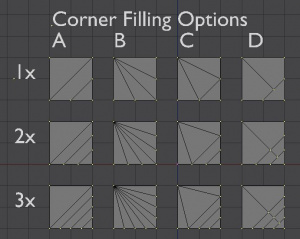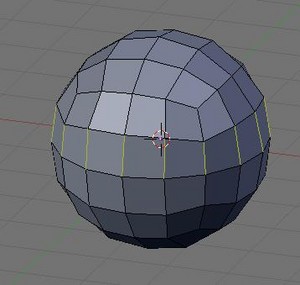「Dev:Source/Modeling/EdgeSubdivision」の版間の差分
細 (1版 をインポートしました) |
|
(相違点なし)
| |
2018年6月29日 (金) 02:45時点における最新版
目次
Recoding Subdivide
Here is a summary of what is done and I've added a todo and bugs here to keep track of those types of things :)
Subdivide Core
The core of edge based subdivide looks at each edge that has been selected and performs the requested number of cuts on that edge. Then each face is examined for cut edges and fills each face with the correct filling pattern for how many edges were cut and whether the face was a tri or quad.
The one thing that needs to be addressed here is quad corner cuts, there are several viable options for it and people have their own taste. I have added an option in the buttons panel to allow the user to select and use their favorite corner cut type.
- A: Path
- B: Fan
- C: Not to be implemented
- D: Innervert
Also part of this is that I added all of the settings in the Mesh Tools panel to a saveable struct so that things like beauty, doubles limit, the extrude settings and the corner cut type can be saved per scene.
Edge Ring Select
This patch also includes support for edge-ring select. It is accessible by doing a CTRL-ALT-RMB on an edge. Using edge based subdivide on an Edge Ring is the same as making a loopcut.
Loopcut
Loopcut Tool
This is the workflow for new loopcut tool
- CTRL-R
- Enter Selection Preview Mode - Using the nearest edge, select an edgering and show preview of cuts.
- Pad +/- or Mouse Scroll to choose # of cuts, alo numeric entry works here.
- LMB or ENTER to confirm
- MMB to cut at %50
- Make Cuts
- If # cuts == 1
- Enter Edgeslide on newly cut edge
- Confirm Position
- End
- If cuts > 1
- End
Knife Tool
The knife tool has been updated to work with the new subdivde code allowing for (IMHO) cleaner cuts and also the ability to do multi-cut knife cuts. There is an entry in the knife menu for knife multi
Edgeslide
Slide a selected edge or edgeloop along it's perpendicular edges. Not really related to subdivide, but will be very handy for decomposing the Loopcut tool. Activiated by selecting an edge or edgeloop and pressing CTRL-E --> EdgeSlide
Delete Edgeloop
- Given an edgeloop, merge with one of the surrounding edgeloops at the outer loop. It Accessed through the Edge Specials menu (CTRL-E)
Removed Items
Old subdivide (regular, smooth, fractal) - Replaced with new version Old Loopcut - Replaced with new version Shift-R faceloop select (Use alt-RMB in face select mode) Alt-B edgeloop select (Use alt-RMB in edge select mode)
TODO / BUGS
Subdivide Smooth
- This is the main sticking point ATM argh!!!!
Edgeslide
- Add Non/Proportional (need to figure workflow)
Loopcut
- Add ability to loopcut smooth
- There still appears to be a pause coming out of loopcut into edgeslide on some systems...
Subdivide
- Apparently the UV interpolation is a little off
Delete Edgeloop
- Need to determine a UI for case where direction of collapse matters.
Future Work
Edgeslide
- Investigate Slide UV's
Subdivide
- Investigate preview lines for subdivide
Faceloop to edgeloop
- select edgering with loopcut preview, then do an individual edge merge at center