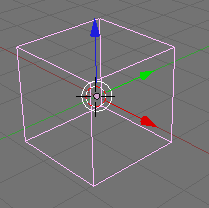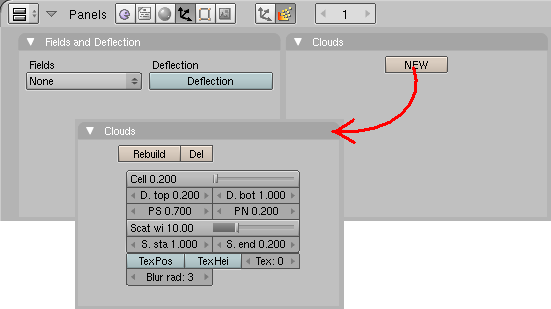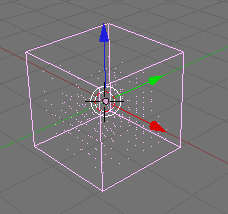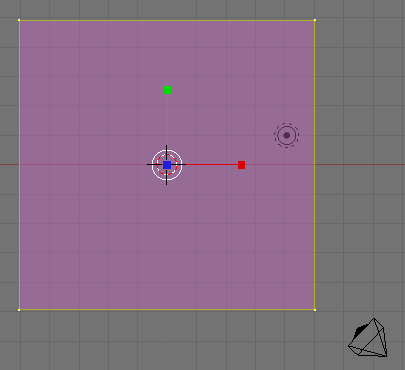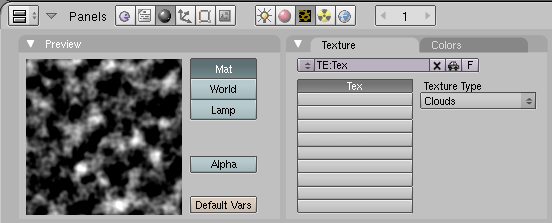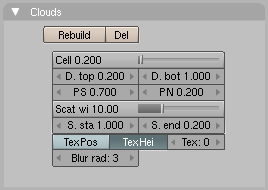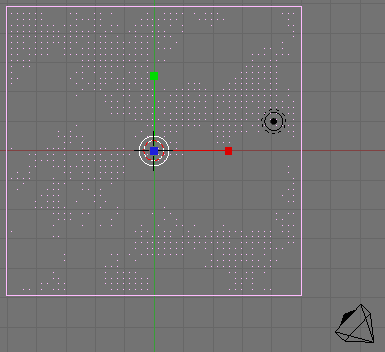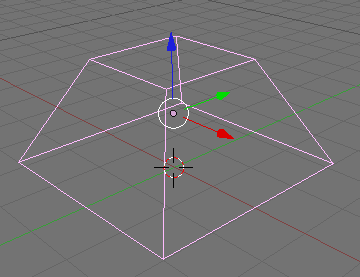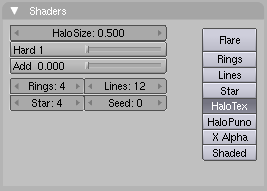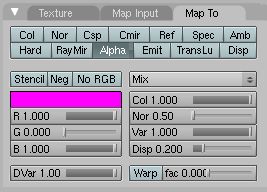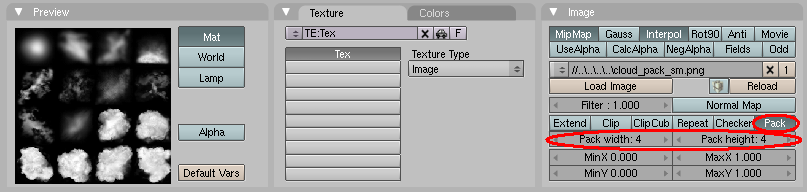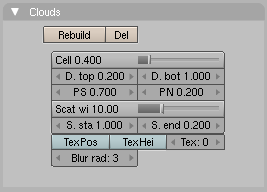「利用者:Sionix/SummerOfCode2006/CloudsTutorials」の版間の差分
(→Cloud simple tutorials) |
細 (1版 をインポートしました) |
(相違点なし)
| |
2018年6月29日 (金) 02:49時点における最新版
Cloud simple tutorials
Basic sample
1. Create a mesh
2. Go to particles tab and create new cloud effect
3. Press 'build' button to see current particle distribution
4. Press F12
Texmap sample
1. Resize cube as on the picture by X an Y axises
2. Create new cloud texture
3. Build new cloud effect and enable TexHei at channel 0 (Tex: 0)
4. Press 'build' button to see distribution
5. Render
Texpack sample
1. Make a mesh
2. Attach halotex material to the mesh
3. Set alpha mapping
4. Setup image texture in the following way
5. Increase cell size a bit
6. Render