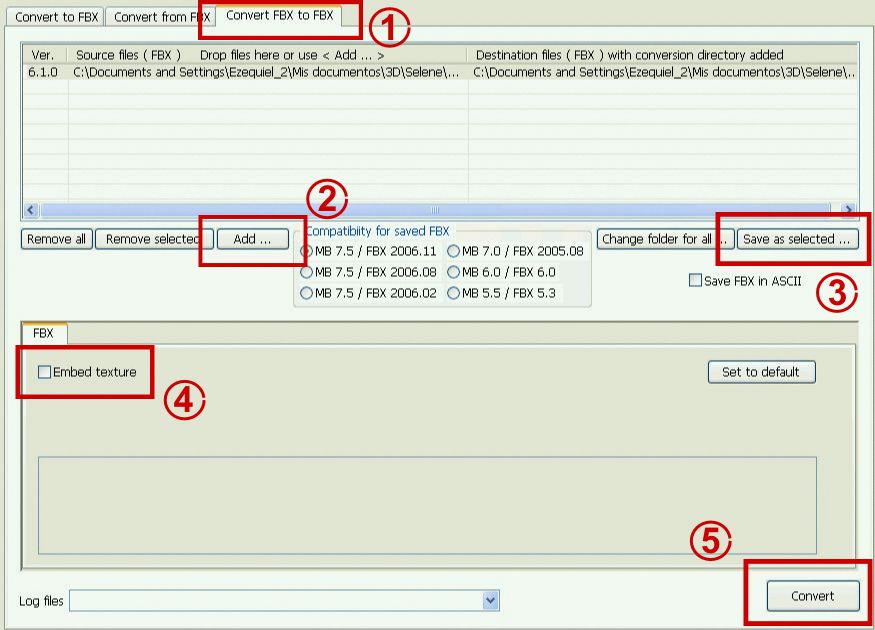「Extensions:2.6/Py/Scripts/Import-Export/FBX/3dsmax」の版間の差分
< Extensions:2.6 | Py | Scripts | Import-Export | FBX
細 (moved Extensions:2.5/Py/Scripts/Import-Export/FBX/3dsmax to Extensions:2.6/Py/Scripts/Import-Export/FBX/3dsmax) |
細 (1版 をインポートしました) |
(相違点なし)
| |
2018年6月29日 (金) 02:52時点における最新版
Importing Blender3D FBX files into 3DS MAX
Use Autodesk's FBX Converter to convert the FBX file exported from Blender again into FBX, to import it then into 3DS MAX. This workaround was tested on MAX 7, MAX 8 and MAX 9, using Autodesk's FBX plug-in version 2006.11.1.
Steps:
- Select the "Convert FBX to FBX" tab.
- Press "Add ..." button to select the FBX file exported from Blender.
- Use "Save as selected ..." to choose the destination for the new FBX
- If you need textures, check "Embed textures".
- Press "Convert".