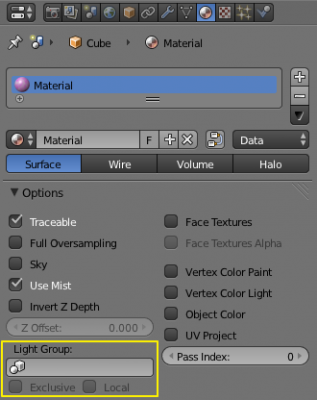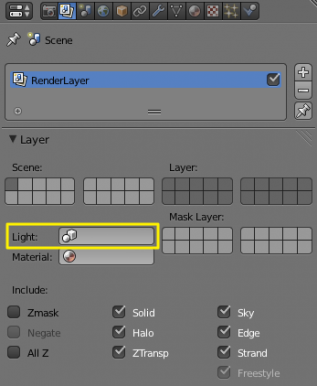「Doc:2.6/Manual/Lighting/Lights/Lights In Other Contexts」の版間の差分
(→Render Layers) |
細 (1版 をインポートしました) |
(相違点なし)
| |
2018年6月29日 (金) 04:41時点における最新版
Lamps Related Settings
Here are some options closely related to light sources, without being lamps settings.
Lighting Groups
Materials
By default, materials are lit by all lamps in all visible layers, but a material (and thus all objects using that material) can be limited to a single group of lamps. This sort of control can be incredibly useful, especially in scenes with complex lighting setups. To enable this, navigate to the Material menu's Options panel and select a group of lamps in the Light Group field. Note that a light group must be created first.
If the Exclusive button is enabled, lights in the specified group will only affect objects with this material.
Render Layers
There’s a similar control located in the Layer panel of the context Render Layers. If a light group name is selected in this Light field, the scene will be lit exclusively by lamps in the specified group.
See Also