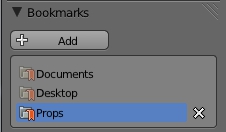「Extensions:2.6/Py/Scripts/Import-Export/Poser Tools」の版間の差分
< Extensions:2.6 | Py | Scripts | Import-Export
細 (1版 をインポートしました) |
|
(相違点なし)
| |
2018年6月29日 (金) 04:44時点における最新版
| UI location | Location in the UI | ||
|---|---|---|---|
| Usage | Extract files to Blender/scripts/addons/. Enable Poser Tools from user preferences / addons. | ||
| Version | 2.1 | Author(s) | Scott Brickwood |
| Blender | 2.58.0 Rev:#37702 | License | GPL |
| File name | /scripts/addons/PT2main.py |
|---|---|
| Current version download | http://blender3dclub.com/posertools/files.php |
| Links | http://blender3dclub.com/posertools/index.php |
|---|---|
| Known Issues | Still a work in progress correcting bugs as we go. |
Installation
- Unzip file in \\.blender\scripts\addons.
- In User Preferences you can see the Add-Ons menu.
- You can activate the script here.
Prop Importer Usage
- Once the Poser Tools are enabled from the User Preference Menu, you'll find the import option listed from the File Menu - Import - Poser Prop Importer.
- Locate your Poser content directory:
- At this point, I like to add a book mark to this folder using this new feature in Blender:
- Select the Poser Prop you wish to import:
- Click load to load the prop. Some larger props with a great number of
vertices make take a couple of minutes to load completely.
- Enjoy your new prop!