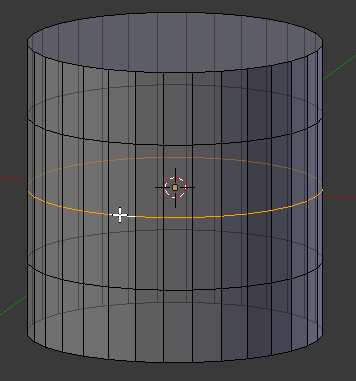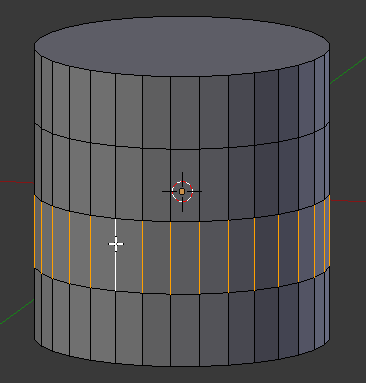「利用者:Riidom/SelectingEdges」の版間の差分
細 (1版 をインポートしました) |
|
(相違点なし)
| |
2018年6月29日 (金) 05:51時点における最新版
Selecting Edges
Edges can be selected in much the same way as vertices and faces - by right-clicking them while Edge Select Mode is activated. Pressing ⇧ Shift while clicking will add/subtract to the existing selection.
Edge Loops
Mode: Edit Mode (Mesh)
Hotkey: AltRMB ![]() - or ⇧ ShiftAltRMB
- or ⇧ ShiftAltRMB ![]() for modifying existing selection
for modifying existing selection
Menu: Select » Edge Loop
Edge loops can be selected by first selecting an edge (vertex or edge selection mode), and then going to Select » Edge Loop. The shortcut AltRMB ![]() on an edge (either vertex or edge select mode) is a quicker and more powerful way of doing so. More powerful, because you can add/remove loops from an existing selection if you press ⇧ Shift too.
on an edge (either vertex or edge select mode) is a quicker and more powerful way of doing so. More powerful, because you can add/remove loops from an existing selection if you press ⇧ Shift too.
Note, that if you want to select a loop while being in vertex select mode, you still have to perform the shortcut on an edge - while you, for just selecting vertices, would rightclick on a vertex.
Alt on Linux
Alt is on some Linux distros catched by the windows manager. If you see the above shortcut not working, make sure that blender can properly recognize the usage of Alt.
|
Edge Rings
Mode: Edit Mode (Mesh)
Hotkey: AltCtrlRMB ![]() - or ⇧ ShiftAltCtrlRMB
- or ⇧ ShiftAltCtrlRMB ![]() for modifying existing selection
for modifying existing selection
Menu: Select » Edge Ring
Edge Rings are selected similarly. Based on the selection of an edge go to Select » Edge Ring. Or use AltCtrlRMB ![]() on an edge.
on an edge.