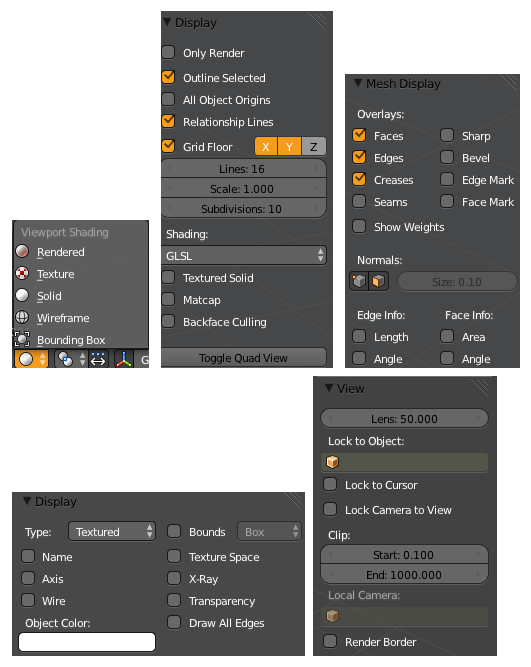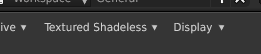「Dev:Ref/Proposals/UI/Organized Shading And Display」の版間の差分
(→Proposal 1) |
細 (1版 をインポートしました) |
(相違点なし)
| |
2018年6月29日 (金) 06:05時点における最新版
目次
Organized Shading And Display
Current Issues
Currently the settings regarding how we see models in the 3d view are scattered all around the interface:
The biggest display option, where we choose GLSL/Multitexture/Singletexture is hidden in the properties panel, and it’s set on Multitexture by default, which is a inferior display mode.
We have the main Viewport Shading menu on the 3d View's header.
We have the Display panel in the Properties sidebar.
We have the View panel in the Properties sidebar.
We have the local Display section in the Object properties panel, which for instance have the wire overlay draw mode, which should also be global.
And lastly, we have the Mesh Display panel while in the Edit mode.
A possible solution is to put all those options under just two buttons in the 3d view window:
Viewport Shading Button
The first button, the Viewport Shading, would be a dropdown menu that combines the current Viewport Shading (Solid/Textured/Wireframe..) and Shading (GLSL/Multitexture /Singletexture) into one. It would also display the current selected mode with it’s name, to conserve space.
The available modes would be:
- Bounding Box
- Wireframe
- Solid That, if it’s possible, combines current solid with MatCap display.
- Textured Current GLSL Textured.
- Textured Shadeless (Patch added by blendix) Current GLG Textured on a Shadeless material - very important for texture paint.
- MatCap If it’s possible to set it for whole scene. I use a matcap this way, so I guess it is.
- Multitexture (Legacy) Left for older machines.
- Rendered
The Display Button
The Display button would produce a pop-up with all the display options combined. A pop-up here is needed to toggle a couple of options at once. Here are also duplicated (or better yet, moved) the “Draw All Edges” and “Wire Overlay” from the local object display settings, and made global. The reasoning for this - the user either likes the “Draw All Edges” display, or he doesn’t. Also, with “Wire Overlay”, when the user wants to see a wireframe overlay on a model that is composed from many objects, the only way to do it currently is by copying the draw settings. This would solve the problem. The “Draw All Edges” should be on by default - when it’s off, the models look like the mesh has artifacts/problems, so it’s confusing. The Draw Options visible when in edit mode would be here in other modes as well, but in a clearly separated section called “Edit Mode Draw Options”. It would also contain the viewport-specific options from the 3d View’s sidebar View panel.
Object Display Override
An Display Override panel would be in Object Properties where you set the object’s display mode. Similar to the current one.