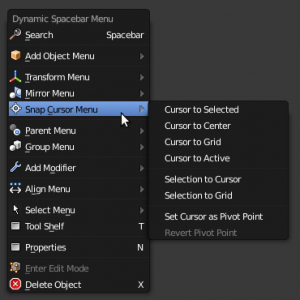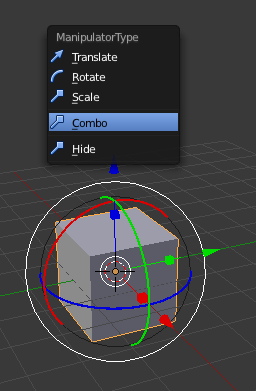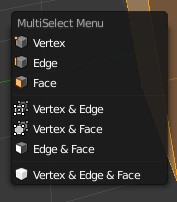「Extensions:2.6/Py/Scripts/3D interaction/Dynamic 3dview Tools」の版間の差分
< Extensions:2.6 | Py | Scripts | 3D interaction
細 |
細 (1版 をインポートしました) |
(相違点なし)
| |
2018年6月29日 (金) 06:09時点における最新版
| UI location | Group: 3D View | ||
|---|---|---|---|
| Usage | Press Spacebar in the 3D view to start the menu | ||
| Version | 2 | Author(s) | meta-androcto, liquidape, michealw, jaydez, contributors. |
| Blender | 2.71 | License | GPL |
| File name | space_view3d_dynamic_tools folder |
|---|---|
| Current version download | to do |
目次
[非表示]
Information
- Dynamic Tools
- The Dynamic Spacebar Menu in the View3D.
- The Dynamic Toolshelf menu.
- Manipulator menu Ctrl/space
- Multiselect edit mode Ctrl/tab
- Multiple Hotkey changes
Usage:
- Spacebar Menu
- hotkey=Space
Interface/Menu Overview
- This script switches out the spacebar search menu, with a custom menu.
- It provides quick access to many of the tools found in other menus, but also packs a few features of it's own, such as the cursor menu.
- Very similar to the Spacebar menu in 2.49
- Context sensitive for Object. Edit, Sculpt, Pose, Weight/Texture/Vertex Paint.
- This script was designed to provide a bridge between Blender 2.4x & Blender 2.5x & as a quick getting started tool, where you can browse functions before diving deeper into Blender's great new interface.
Additional information
The search menu is still available:
|
- Toolshelf Menu
- Toolshelf > Dynamic Tab
Interface/Menu Overview
- Dynamic Toolshelf is a port of the Dynamic Spacebar menu to the toolshelf. allowing one Tab for many menu items. The UI is currently the same as the spacebar menu but will have toolshelf specific additions soon.
- Manipulator Menu
- hotkey=Ctrl/space
Interface/Menu Overview
- This menu allows you to change the mode of the manipulator to move, rotate, scale or combination using Ctrl/space
- Click on a menu entry to select the manipulator type or activate all Combo or turn off the manipulators. Hide
- Multi Select Menu
- hotkey=Ctrl/tab
Interface/Menu Overview
- This script modifies the basic Ctrl/tab Menu in order to expose the excellent functionality of being able to have multiple selection modes at once.
Support
- A Thread at Blender Artists.
- Back to Extensions:2.6/Py/Scripts