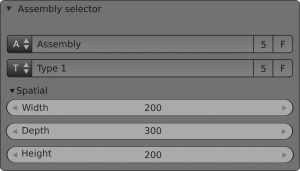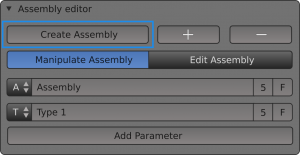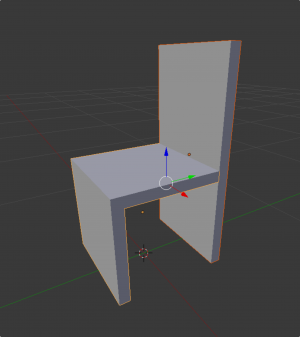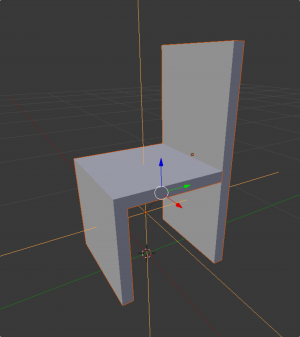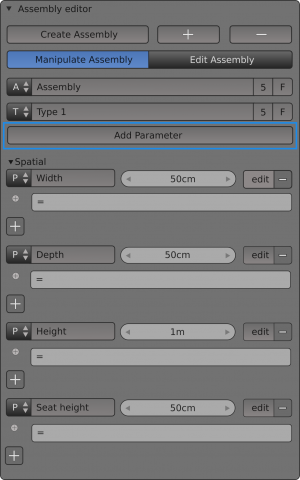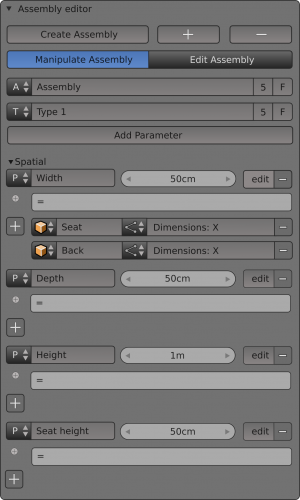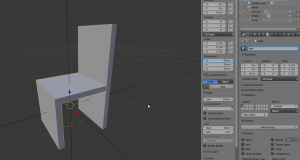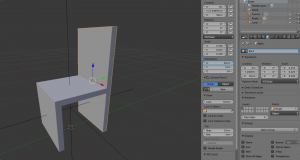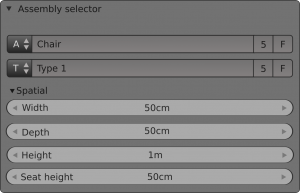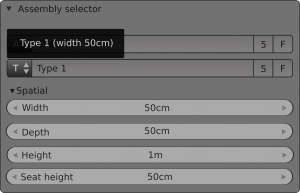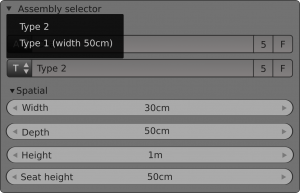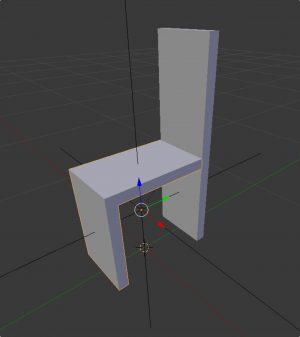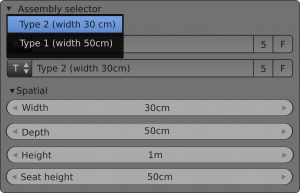「Extensions:2.7/Py/Scripts/Object/Enhanced Custom Properties」の版間の差分
細 (1版 をインポートしました) |
|
(相違点なし)
| |
2018年6月29日 (金) 06:14時点における最新版
| UI location | Tool Shelf > digidone | ||
|---|---|---|---|
| Version | 0.1 | Author(s) | Justas Ingelevičius (ingis) |
| Blender | 2.70- | License | GPL 2+ |
| Category | Object | Distribution | Upload |
| File name | |
|---|---|
| Current version download | https://github.com/devynios/digidone |
Installation
Script is under developement so not all features are implemented.
Currently you can preview addon by downloading and droping directory “digidone” into your addons folder Enable the addon in the user preferences -> addons -> digidone
Introduction
This addon allows creation of object assemblies, add to these assemblies custom parameters and create different sets of parameter values (types). Parameters are able to drive geometry. So user can create for instance window assembly define parameters Width, Depth, Height then assign these parameters to particular objects in assembly - frame, glass etc. and then change dimmensions of a window by changing values of that parameter. Also it’s possible to store these parameter value sets as assembly types. So user can define and then choose diferent types from drop down list.
User interface
Addon UI is divided into two parts. First one “Assembly selector” is used for manipulating existing assemblies, creating or editing assembly types.
Second part “Assembly editor” is used for creating and editing assembly, adding or removing objecs to assembly, adding parameters.
Instructions
Select objects. Press “Create Assembly”. Objecs are added to assembly. Empty object indicating center point of assembly is also created. All objects in assembly are made childs of empty object.
Press “Add parameter” to add parameters. Write parameter name using “Edit” add parameter group, parameter type (Float, Integer, Boolean, String)
Using + creat parameter assigments to control wich object dimenssion will be controled with selected parameter. Each parameter can control many objects.
Now in Assembly selectoryou can see assembly with one type (one set of parameter values).
When you change Width parameter value to 30cm assembly geometry changes and new assembly type is created.
Now you also can choose witch type of assembly you want to use