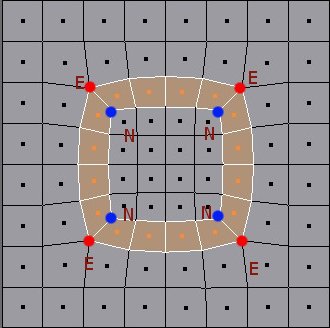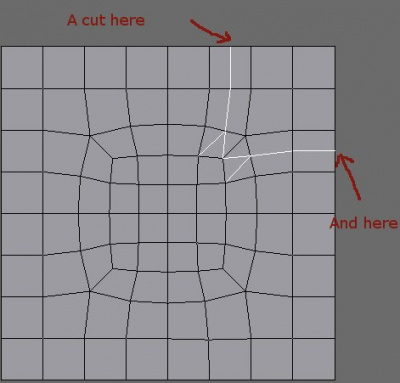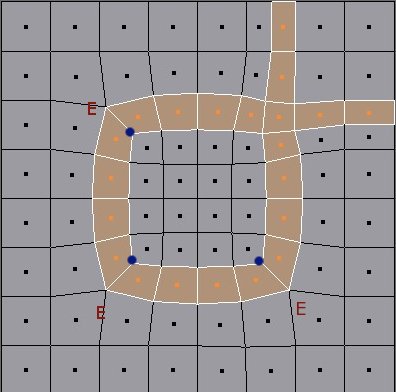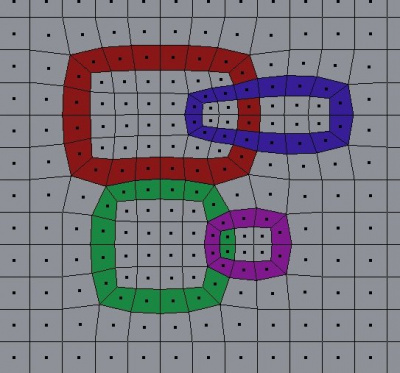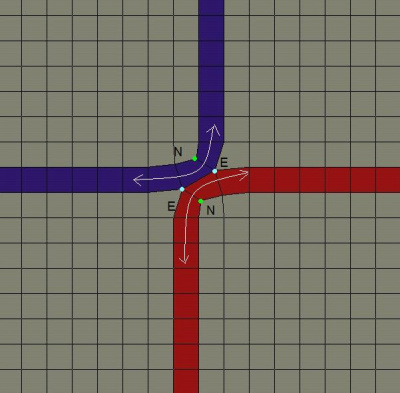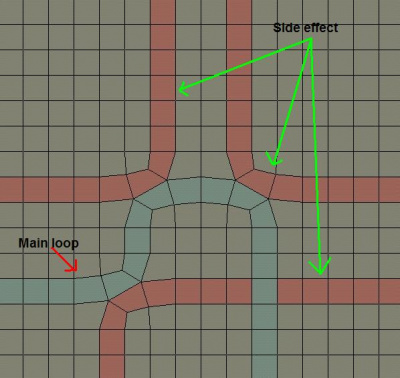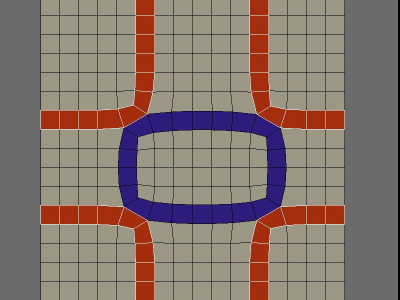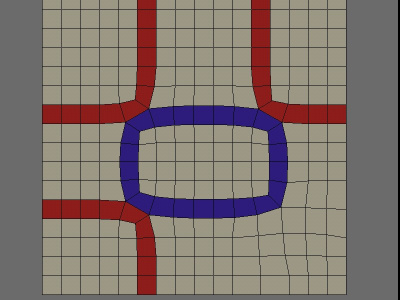「利用者:Mindrones/Wiki/Subdivision modelling/The pole/How to do poles」の版間の差分
細 (moved User:Mindrones/Subdivision modelling/The pole/How to do poles to User:Mindrones/Wiki/Subdivision modelling/The pole/How to do poles) |
細 (1版 をインポートしました) |
(相違点なし)
| |
2018年6月29日 (金) 03:40時点における最新版
by Toontje
If I learned something is to take a step back and analyse too what the basics are of edge loops and what the functions are of the poles.
I found that there are 4 ways in which poles are produced on the mesh:
- extrusion
- spin quad/ spin edge
- brake (what the V key does in Blender.. but I explain more in detail later)
- Knife tool
I also found out also that edgeloops may overlap on different ways without interfering with each other
Extrusion
After you invoke the extrude command, you may pull a 'limb' out the mesh, or confirming the command right away, leaving an edgeloop on the mesh.
Something was said in the affect that a pole can not be elliminated? Well..you could do it like this:
After the cuts, you are left with 3 pairs of triangles that can be merged into 3 quads. The result looks a little funky, but if you elliminate another ADJACENT E pole, you are left with a C-loop.
Edgeloops can coexist. So in this way you don't have to be afraid that there might be some dire consecuenses that edgeloops you create might disrupt edgeloops that are already present:
As you can see, loops can touch each other, intersect or be a part of each outer loop, which is cool. So this means that you can form your eyes loop, mouth loop and pull a nose loop that intersect the mouth (or mouth-nosetip loop) without a hassle. The nose loop could be converted in a C-loop with the technique I mentioned above.
Spin quad/ spin edge
If you have a grid and you perform a spin edge somewhere, 2 N poles and 2 E poles will be produced. It seems that in normal circumstances the number of E-poles is equal to the number of N-poles.
As you can see, after a spin, you are left with 2 loops like railroad tracks opposing eachother. I maybe wrong here, but I found that you can follow the loops better if you look at the N-poles instead of the E-poles. You see in the picture above that the edge loops get bent at the N-poles.
The cool thing about the spin egde command is that you can bend the loops anyway you like. One major drawback is that each spin edge spawns a new loop.
As you can see that if you intent to use spin edge to create loops, you will get this rather nasty side effect.
But you can use spinquands in situations to eleminate poles (just reverse the procedure above by spinning the edge in the oppisite direction) or to correct edge flow, which I will explain in a later stadium.
Remember the simple extrusion that leads to a closed loop? Well, you can make a closed loop too with edge spin and judge for yourself how much it differs from the extrusion method:
Here you have a closed edgeloop, but with side loops bordering its corners.
On a final note, you can collapse those side loops thus eliminating one N- and E-pole also like this:
I deleted the edgeloop in the lower right corner by collapsing it. In Blender you should be able to delete this loop, but I get an error saying that it is intersecting itself (must be a bug, because it clearly does not intersect itself). So I merged the verts one at a time. Maybe it is possible to elleminate poles in general by collapsing (unwanted) edgeloops? I'll have to experiment a little to find out if this is true for all situations.
I guess the moral of the story is: Beware of spin edge.... for now.
Mesh ripping (or Mesh brake)
What is mesh ripping? With this tool (Vkey for Blender), you rip the mesh open by pulling at a vertex. In Blender you should fill the hole it produces yourself.
The mesh above was ripped open at the upper N-pole. After that you may want to fill the resulting hole. In these scenarios I will fill the hole.
So, like spin edge, rip mesh produces a pair of N-poles and E-poles. Like I said before, the direction of the faceloop (I agree on the terminology too) is determend by the N-pole.
The resulting hole stands out like a diamond in the mesh. If you encounter such situations, and you a meaning to eliminate poles, just merge those N-poles together to get rid of all the neighbourhing poles (thus effectively reversing the mesh rip).
After a spin edge, you are left with pair of poles opposing eachother diagonaly. With mesh rip the poles are opposing verticaly or horizontaly.
So far I have found these uses for mesh rip (topology wise that is):
1) Moving E-poles around (YES[[Image:]] )
2) Creating C-loops
Because of the lack of Ngons support in Blender, you have to manualy complement the mesh ripping operation by using the cut tool and merge triangles into quads. But nevertheless, mesh rip is a very powerful tool.
First, Creating C-loops:
The rip mesh tool is very flexible in conjuction with the knife tool. Depending on the method, you are left with a single C-loop, or with a mirror pair of C-loops.
Creating a single loop:
And after the cut:
This was a very minimalistic loop because I ripped at only one vertex.
注意
This is a copy of this thread from Someartist and others (Someartist gave permission to resume here his thread).
Similar thread to merge: http://blenderartists.org/forum/showthread.php?t=93651 |