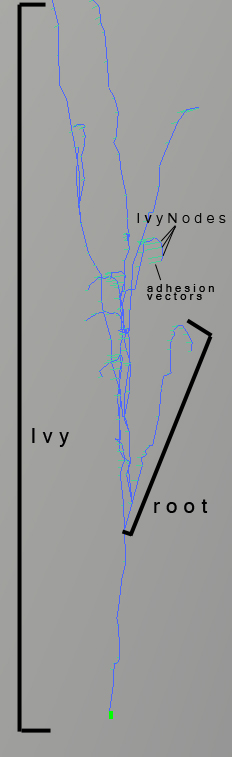「利用者:Testscreenings/Ivy port/OriginalAlgo」の版間の差分
細 (1版 をインポートしました) |
|
(相違点なし)
| |
2018年6月29日 (金) 04:38時点における最新版
back Ivy port
目次
original algorithm
defenitions and so forth
- Ivy
- IvyNode
- IvyRoot
Data Structure
All the data of the Ivy is stored in three Node-classes. Here are short descriptions as well as a first translation into Python.
- IvyNode
This is the most basic Nodetype. It stores the position and other attributes of one point on one root of the Ivy.
class IvyNode():
def __init__(self, climbing, length, floatingLength):
self.climbing = False
self.length = 0.0
self.floatingLength = 0.0
# node position
position = (0,0,0)
# primary grow direction, a weighted sum of the previous directions
primaryVector = (0,0,0)
#adhesion vector as a result from other scene objects
adhesionVector = (0,0,0)
# a smoothed adhesion vector computed and used during the birth phase,
# since the ivy leaves are align by the adhesion vector, this smoothed vector
# allows for smooth transitions of leaf alignment
smootAdhesionVector = (0,0,0)
# length of the associated ivy branch at this node
length = 0.0
# length at the last node that was climbing
floatingLength = 0.0
# climbing state
climbing = False
- IvyRoot
This Node is basically a container for one Root of the Ivy and stores all the containing IvyNodes, as well as its living state
class IvyRoot():
# List with containing IvyNodes
ivyNodes = []
# living state of this Root
alive = True
# number of parents, represents the level in the root hierarchy
parents = 0
- Ivy
Ivy is the base Node. It stores the IvyRootNodes.
class Ivy():
# list of containing Roots
ivyRoots = []
# the ivy size factor, influences the grow behaviour [0..0,1]
ivySize = 1.0
# leaf size factor [0..0,1]
leafSize = 1.0
# branch size factor [0..0,1]
branchSize = 1.0
# maximum length of an ivy branch segment that is freely floating [0..1]
maxFloatingLength = 1.0
# maximum distance for adhesion of scene object [0..1]
maxAdhesionDistance = 1
# weight for the primary grow vector [0..1]
primaryWeight = 0.5
# weight for the random influence vector [0..1]
randomWeight = 0.5
# weight for the gravity vector [0..1]
gravityWeight = 0.5
# weight for the adhesion vector [0..1]
adhesionWeight = 0.5
# the probability of producing a new ivy root per iteration [0..1]
branchingProbability = 0.5
# the probability of creating a new ivy leaf [0..1]
leafingProbability = 0.5
# in the C++ version the functions for seeding, growing, birthing, etc
# are also placed inside this class.
# I show them here, but it is probably better to place them somewhere else eventually
# Or maybe I don't really understand how the C++ class is working and how these really fit in here.
# I am deffing them here, but i really am not sure if that is what the C++ Code does.
# resetting
def resetSettings():
pass
# initialize a new ivy root
def seed():
pass
# one single grow iteration
def grow():
pass
# compute the adhesion of scene objects at a point pos
def computeAdhesion():
pass
# computes the collision detection for an ivy segment
# oldPos->newPos, newPos will be modified if necessary
def computeAdhesion():
pass
# creates the ivy triangle mesh
def birth():
pass
growing algorithm
This is a short description of the original algorithm of the ivy generator.
The main part of the algorithm lies in the grow function. From the initial seed point new Ivynodes are spawned and placed.
the position of the new Nodes is determined in three steps.
- the first step is to generate a new position depending on several variables.
- (A)a primary Vector
- (B)a random Vector
- (C)an adhesion vector
-these variables are normalized in respect to each other and individually weighed
according to user input
- growVector = (A * Aweight) + (B * Bweight) + (C * Cweight)
- (D)a gravity Vector
- gravityVector = ((0,0,-1)) * localIvySize * gravityWeight
- gravityVector *= pow((previousNode.floatingLength / local_maxFloatLength), 0.7f)
- the gravityVector acts then on the new Node with userweighting
and depending on the floatinglength of the current ivysegment
-the above result then in the new position of the next node:
new_pos = previousNode.position + growVector + gravityVector
- now the new position is checked against the colliding Mesh
- test if the root collides
- test if the root should die
- change the new_pos so it doesn't intersect with the mesh anymore
- set it's climbingState according to collisionState
- if the new_pos was changed: update the growVector according to the new_pos
- growVector = newPos - previousNode.position - gravityVector
- in the third step a new IvyNode is generated and its settings are set
- newNode.position = new_pos
- newNode.primaryVector = ( 0.5 * previousNode.primaryVector +
0.5 * growVector.normalize() )
- newNode.adhesionVector = adhesionVector
- newNode.length = previousNode.length +
(new_pos - previousNode.position).length()
- newNode.floatingLength = length of conected floating IvyNodes
- newNode.climbing = climbing (from the collision detection)
- the last step here is now to put this newNode in the list of IvyNodes of the corresponding IvyRootNode
helper functions / algorithms
compute adhesion
this are my preliminary notes on adhesion:
ok, first: what does he exactly want to do here?
the function returns the adhesionVector. so my best guess would be that
this is the force and direction towards the surface.
combined with the adhesionWeight this then defines how strongly the Ivy wants to stick to the surface.
so how does he do that?:
-check for nearest face of the mesh
-now this again i don't quiet get:
-scalar product projection of old_pos to the center of the fface?:
float nq = Vector3d::dotProduct(t->norm, pos - t->v0->pos)
-check if the projection nq(?) is on the outer side of the face
if not: continue
-...
-compute barycentric coordinates of p0 <<<?>>>
-at last compute normalized direction of adhesion
-and multiply it with the distance to the surface divided by the scale_factor of the local_maxAdhesion
-return the adhesionVector
####### obviously the middle i haven't figured out yet #########
compute collision
this are my notes so far on the collision detection. they are neither complete nor are they correct to the point of certainty.
basic steps:
thought: maybe implement and octree for the faces
to efficiently discard the one too far away?
### http://www.flipcode.com/archives/Basic_Collision_Detection.shtml
- test if old_pos --> new_pos is passing through the hyperplane of the polygon
not sure about this one (below)
direction = new_pos.dot(face.normal) + (old_pos - face.center).length
if direction > 0:
new_pos_placement = 'plane_front'
else:
new_pos_placement = 'plane_back'
return new_pos_placement
- test if the path old_pos --> new_pos passes through the boundaries of the polygon
--> find the intersectionpoint():
ray_vector = (old_pos - new_pos).normalize()
t = -(face.normal.dot(old_pos) + (old_pos - face.center).length) /
face.normal.dot(ray_vector)
### check if face.normal.dot(ray_vector) is zero: if yes: do something ###
intersectPoint = old_pos + ray_vector * t
return intersectPoint
--> test if intersectPoint is on the polygon():
### An Efficient Ray-Polygon Intersection
### by Didier Badouel from Graphics Gems I :
### http://graphics.stanford.edu/courses/cs348b-98/gg/intersect.html
###################################################
if you have read all of the above: nice
actuall i remembered we have this whole rayintersection test
as a function of objects. much simpler.
obj.ray_cast(old_pos, new_pos)
returns [hitlocation, hitnormal at face, faceindex]
####################################################
now: what do i think does the original function do:
it tests if the new_pos is intersecting some part of the mesh (doh)
if yes it adjusts the new_pos as to move it out of the mesh again
it also sets the climbingState of the RootNode:
if it intersects the climbing is set to true
if not climbing is set to false
not sure about the following:
the climbing is important for the adhesion i think
the longer the chain of non climbing RootNodes
--> something should be done i think (?)
- suggestions? (maybe look elsewhere better :) )