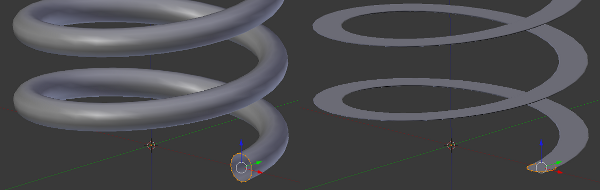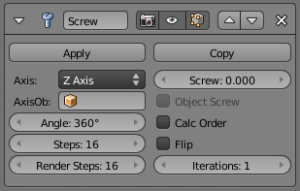「Doc:2.6/Manual/Modifiers/Generate/Screw」の版間の差分
細 (1版 をインポートしました) |
|
(相違点なし)
| |
2018年6月29日 (金) 04:41時点における最新版
Screw Modifier
Mode: Any mode
Panel: Modifiers
Description
The Screw modifier is similar to the Screw tool in the Tool Shelf in that it takes a profile object, a Mesh or a Curve, to create a helix-like shape.
The profile should be two dimensional and properly aligned to the cardinal direction of the object rather than to the screw axis.
Options
- Axis
- The axis along which the helix will be built.
- Screw
- The height of one helix iteration.
- AxisOb
- The name of an object to define the axis direction.
- Object Screw
- Use the Axis Object to define the value of Screw.
- Angle
- Degrees for a single helix revolution.
- Steps
- Number of steps used for a single revolution (displayed in the 3D view.)
- Render Steps
- As above, used during render time. Increase to improve quality.
- Calc Order
- Order of edges is calculated to avoid problems with normals. Only needed for meshes, not curves.
- Flip
- Flip normals direction.
- Iterations
- Number of revolutions.