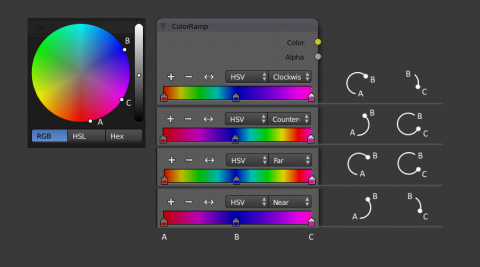「Dev:Ref/Release Notes/2.72/More Features」の版間の差分
(→Temp Data Storage) |
細 (1版 をインポートしました) |
(相違点なし)
| |
2018年6月29日 (金) 06:08時点における最新版
目次
More Features
3D View
- Weights now draw in wireframe mode. bab75f8bf6a7b26
- Most weight Paint tools are now also available in Edit mode (Toolshelf -> Tools section -> Weight Tools Panel)
- Blender Internal's rendered viewport now supports resolution division. Meaning, it'll first render 8x lower resolution, then 4x lower and so on. This gives much smoother viewport navigation ca0c0e7
Temp Data Storage
The way Blender stores its temporary data has been improved. Now, most of real session-lifetime only data is stored in a session-specific sub-folder, which will be removed when closing Blender, to avoid stacking of GB of old, unused files (especially on OSs that do not periodically clean up their temp folder…). Some data however remain once Blender is closed, like e.g. 'quit.blend' file, crash reports, etc. (until OS clean up its temp folder, if applicable).
Render Cache
Render result caching was added (78cdc70), as a simple option in render settings to save an EXR cache, just when the render is finished. This feature is hence now completely separated from 'save samples' one (used with full OSA).
Path to save cached render results is an UserPreferences setting.
Also added 'Reload render' feature to the Image Editor (so one can now re-open a blend, and in an Image Editor hit ctrl-R to (try to) reload last render from cache).
Compositor
Some changes to the viewer node border has been done:
- Defining the border doesn't clear frame content. This way it's possible to do full compo, then define a border and start tweaking values having an instant preview on the defined area, having a visual comparison of tweaked and non-tweaked areas. (a51aeed)
- Added a shortcut to clear the border, CtrlAltB. (a51aeed)
Color Ramp
- HSV and HSL interpolation options 2b796ed03d8d256
Nodes
- Support to select nodes by color and name (prefix or suffix) was added to existing 'select by type' option (⇧ ShiftG, 52d7c357781237).
Video Editor
- Added Gaussian Blur effect. (3b2f6db)
Camera Presets
Masking
When editing masks, it is now possible to drag the whole spline with a mouse, using the spline pivot point. 09fc5d6
This pivot point is only used for mouse slide by holding LMB ![]() on the pivot and moving the mouse. This is handy in cases when one need to tweak individual handles of the spline (hence can't have some handles selected) and still being able to do rough tweaks of the whole mask position.
on the pivot and moving the mouse. This is handy in cases when one need to tweak individual handles of the spline (hence can't have some handles selected) and still being able to do rough tweaks of the whole mask position.